Secure email integration
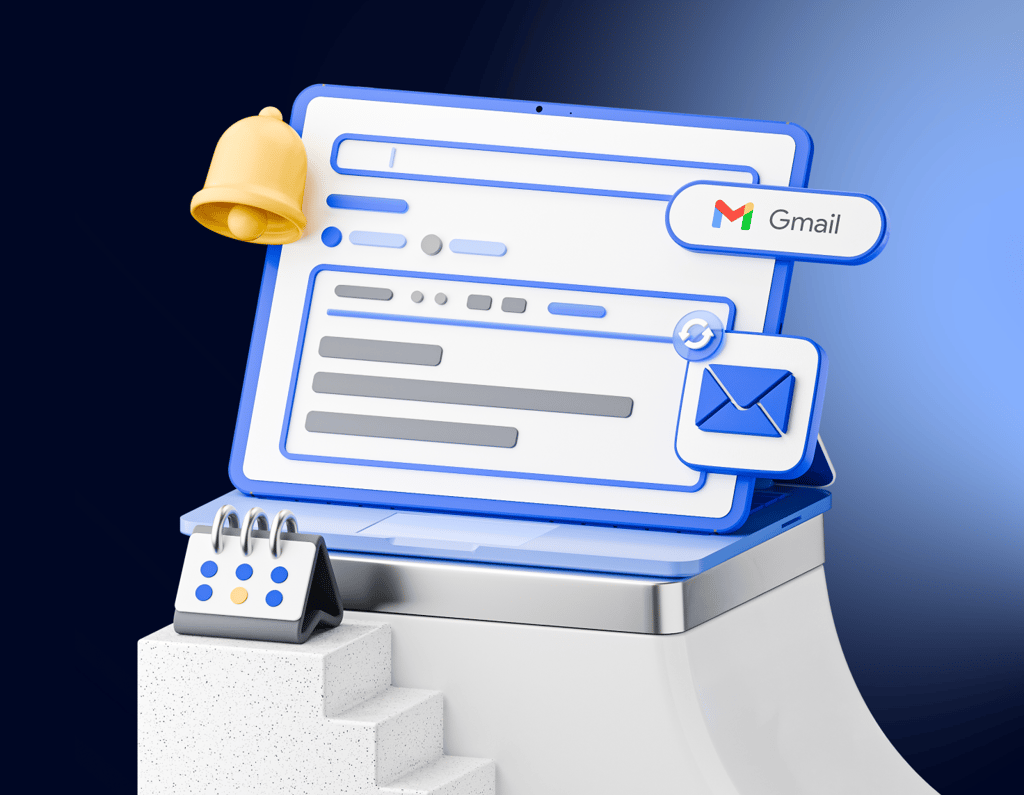
Minimize busy work and communicate efficiently
Boost productivity and foster team collaboration with a shared mailbox
The fastest growing practice management platform on the planet

Winner Comprehensive Firm Workflow Solution










Emails integrated into your workflow
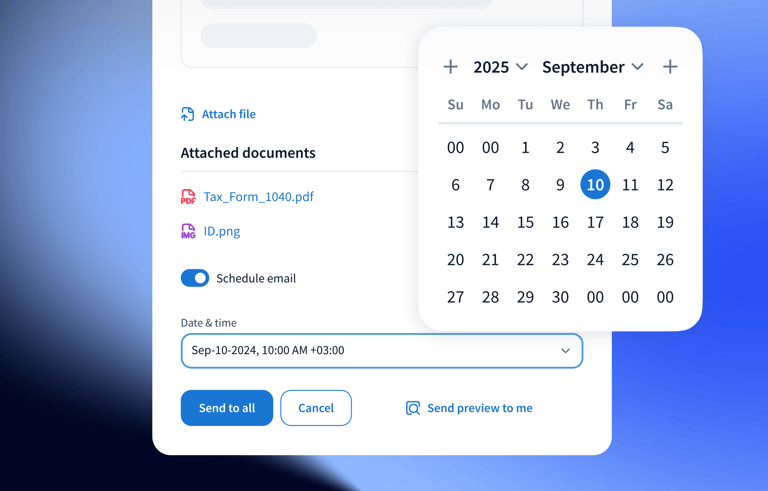
Every email between your firm and clients is in one shared inbox.
Customize and personalize email templates to fit your firm’s needs.
Schedule emails to be sent at the right time.
Add images and documents to emails from your TaxDome or computer.
Add a custom signature to every email you send.
Get your free guide

Thank you!
The guide copy has been sent to your email. Please check your inbox!































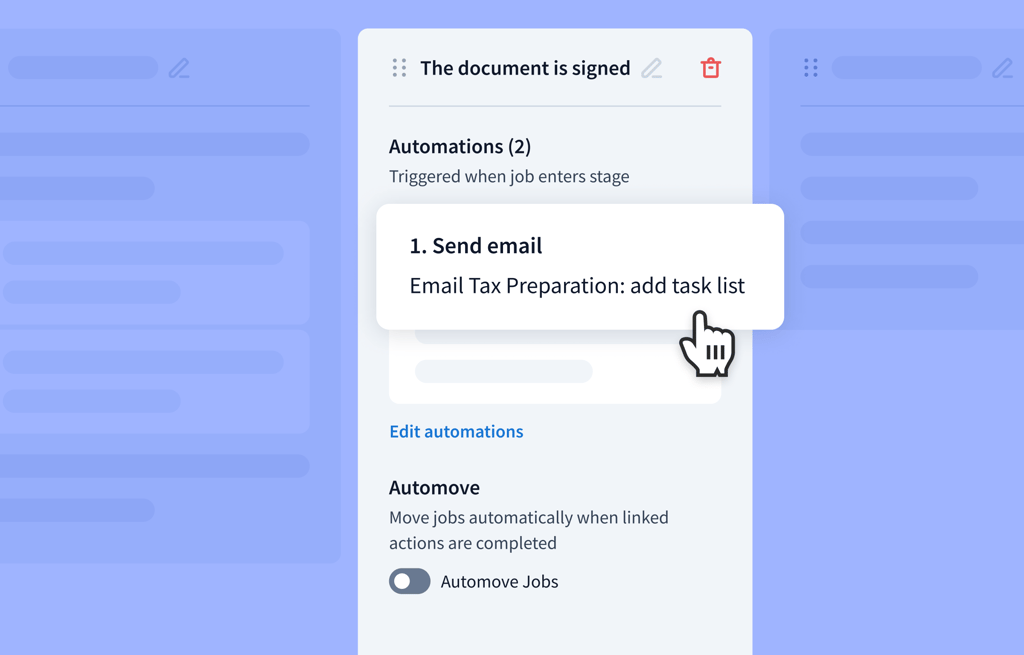
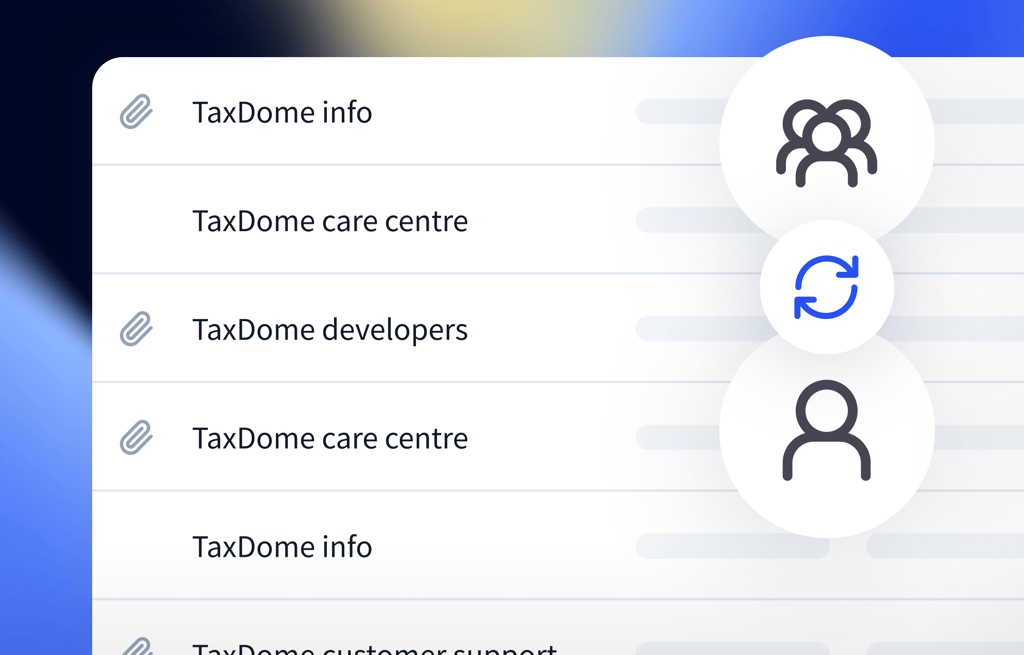
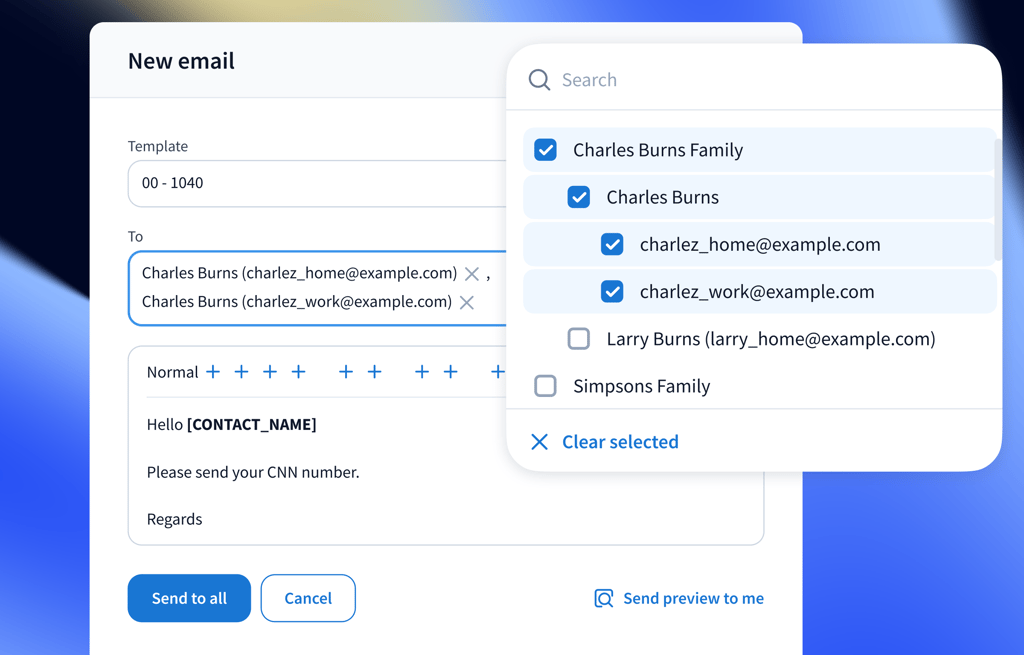
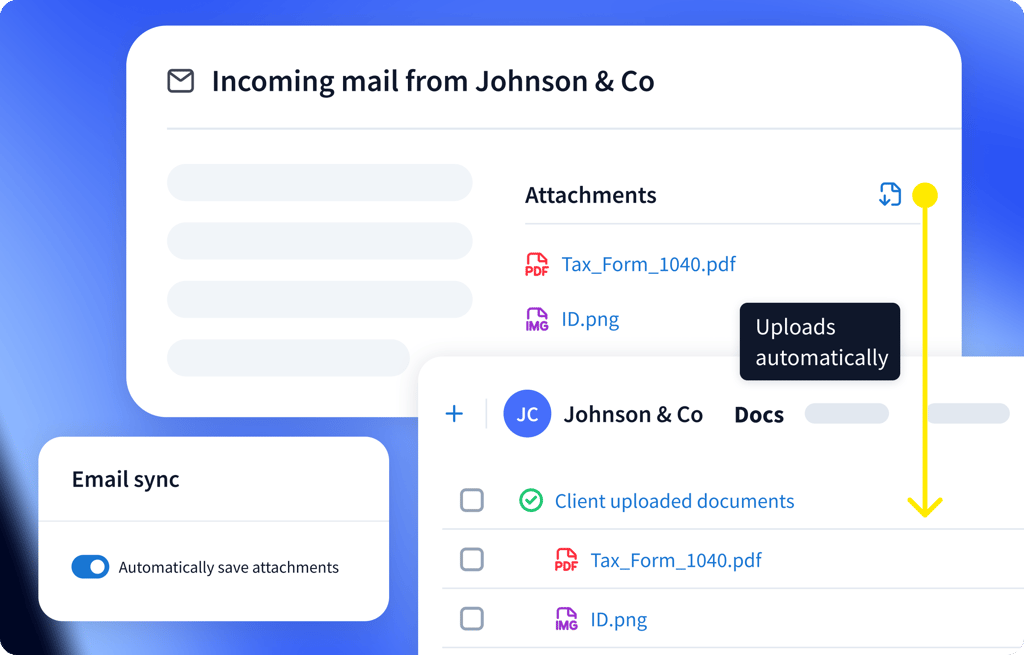

Brittnie Eiden,
owner of Eiden Tax&Accounting
Randy Joseph and Deva Hetrick,
Co-founders of Joseph&Hetrick, LLC
Sydney H.
Highley CPA
Brittany Pullin,
manager and sales tax associate at Tax Man To You, LLC