Built-in CRM for accounting firms


Grow with TaxDome
The ideal accounting CRM software for client-facing teams
The fastest growing practice management platform on the planet

Winner Comprehensive Firm Workflow Solution









A complete, connected communications ecosystem
Speak your clients’ language, flexibly

Retain and gain clients
Custom-branded client portal and mobile app
Give each client a red-carpet treatment: all client action items are in a consolidated dashboard in their pocket.
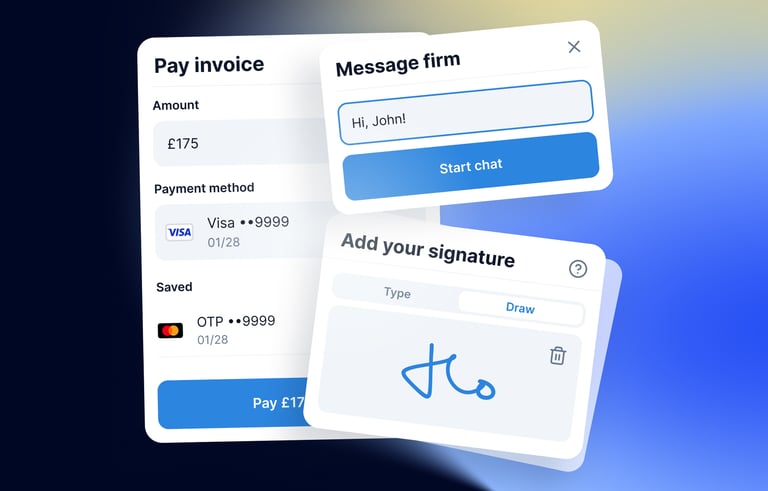
Clients see you, not TaxDome
Elevate your firm and create a better client experience with your custom-branded URL, client portal and mobile app.
Client-centered workspace
One place to communicate with you, upload, e-sign and approve docs, complete tasks, pay invoices, book appointments, submit organisers and much more.
Eliminate accounts receivable and get paid on time
Integrated time tracking and invoicing
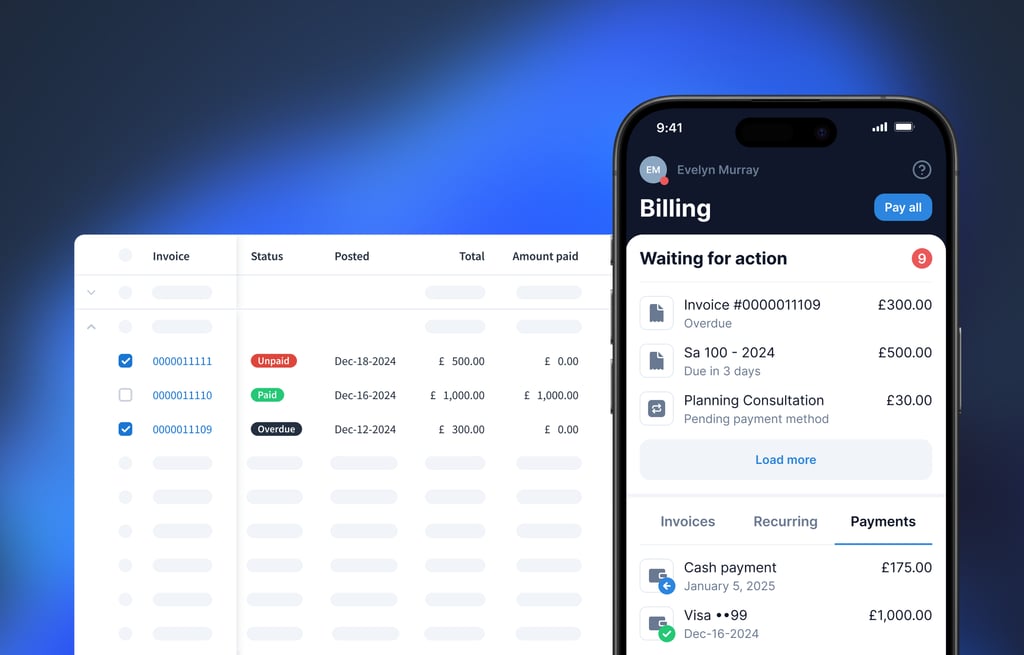
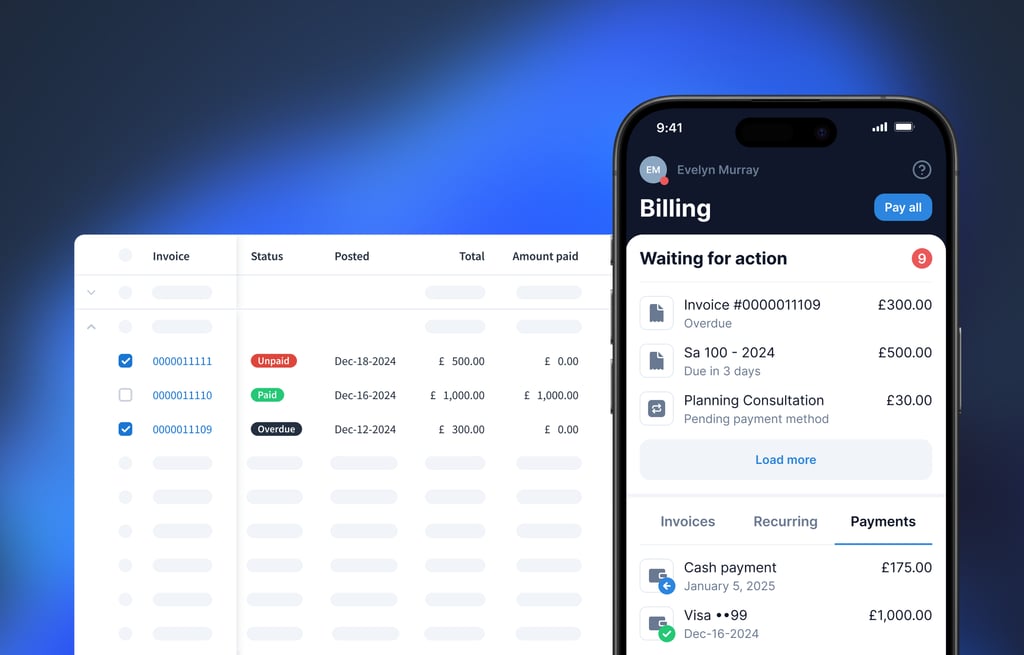
Payment integrations
Time tracking and automated billing
QuickBooks Online integration
Seamless intra-firm collaboration
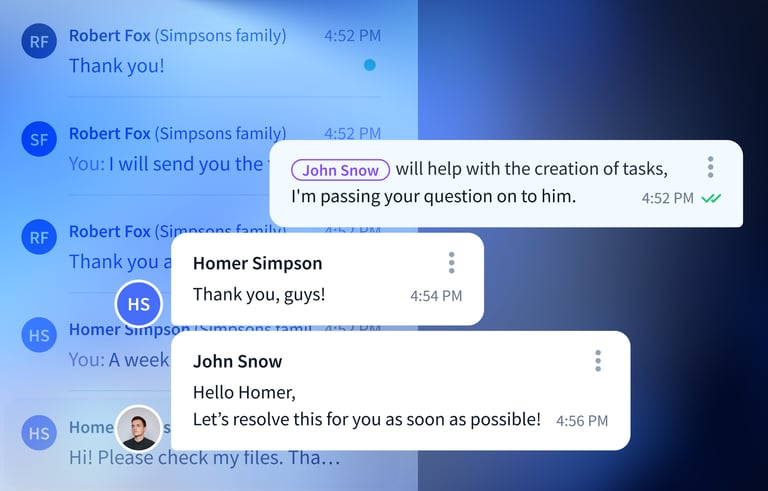
Keep the history of communication with a client in one CRM
@Mention team members across TaxDome: jobs, tasks, chats and more
Apply flexible role and permission settings
Implement SOPs with Wiki Pages
Customise notifications based on individual preferences
Follow/unfollow client accounts to monitor their activities
Integrations with global software and tax authorities
Centralise practice management with TaxDome integrations
An operating system for your practice
Ultimate tool suite for increased productivity
TaxDome accounting CRM software gives you powerful tools to plan, execute, and track projects of any size with lower operational costs and boosted quality output.
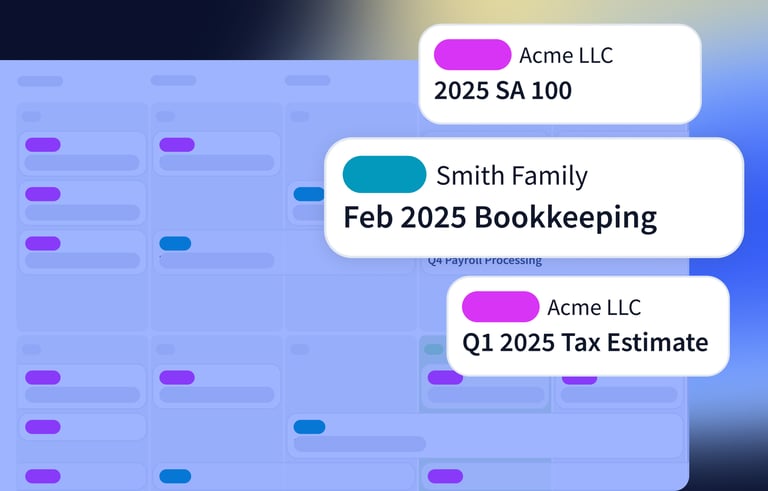
Calendar
Get your projects and deadlines under control.
Firm Insights
Manage your team’s workload and stay on top of the client activity.
Custom reporting
Gain clarity and drive growth with detailed reports.
Kanban and list view
Add clarity to your workflow and quickly identify bottlenecks.





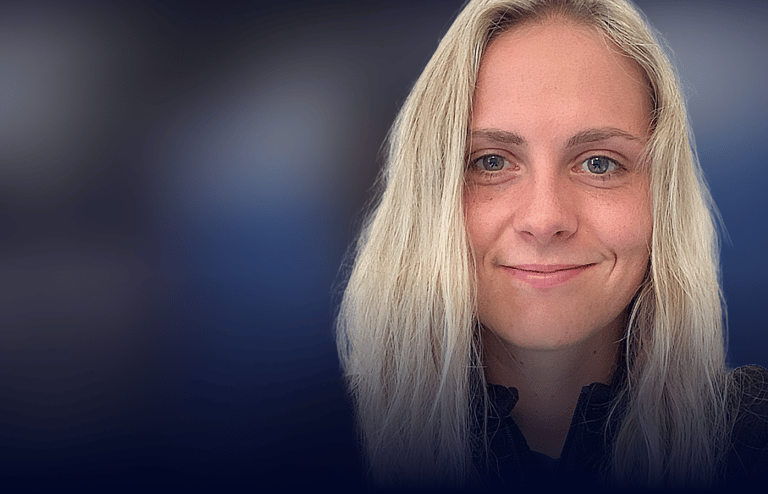















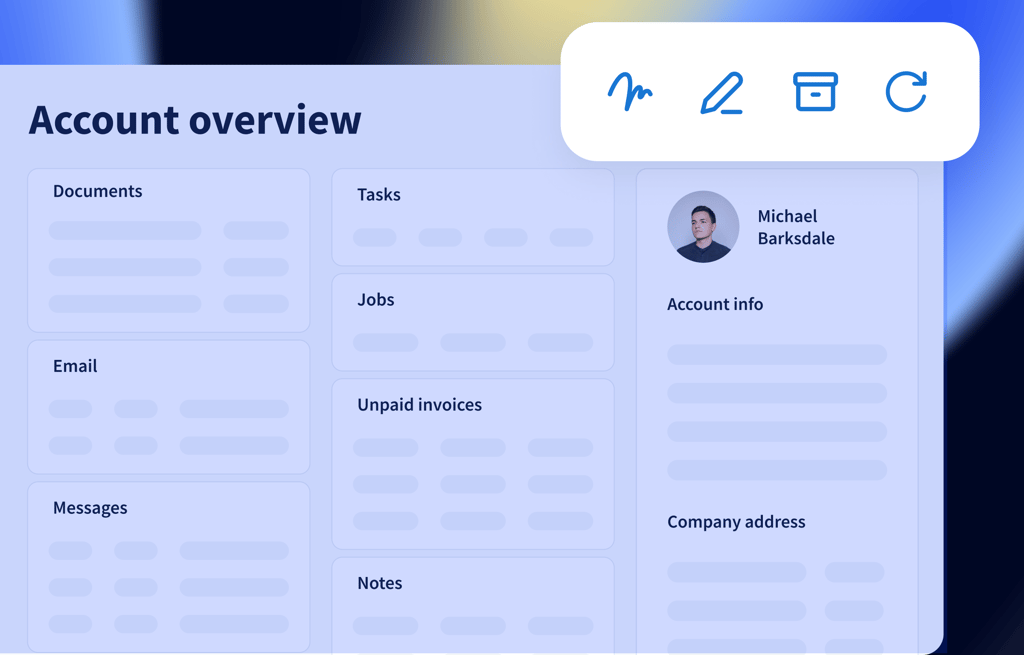
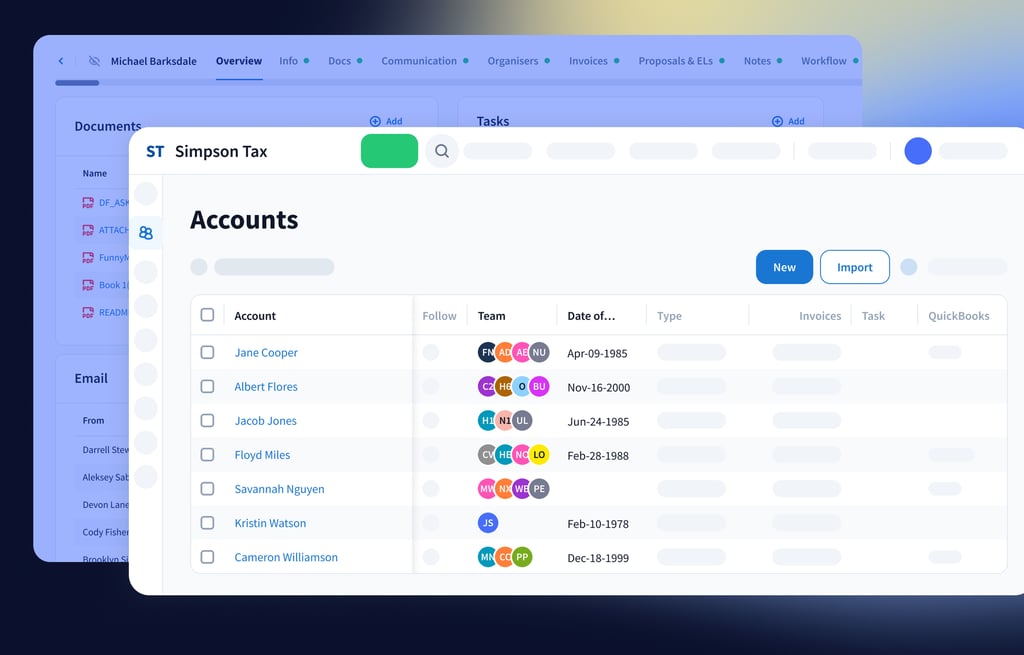
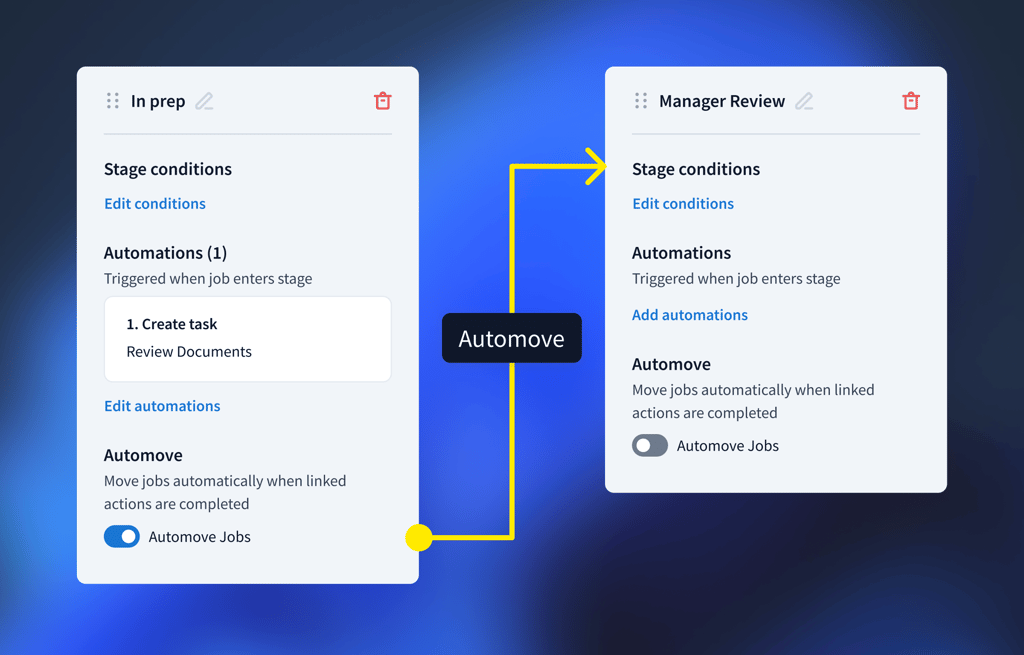
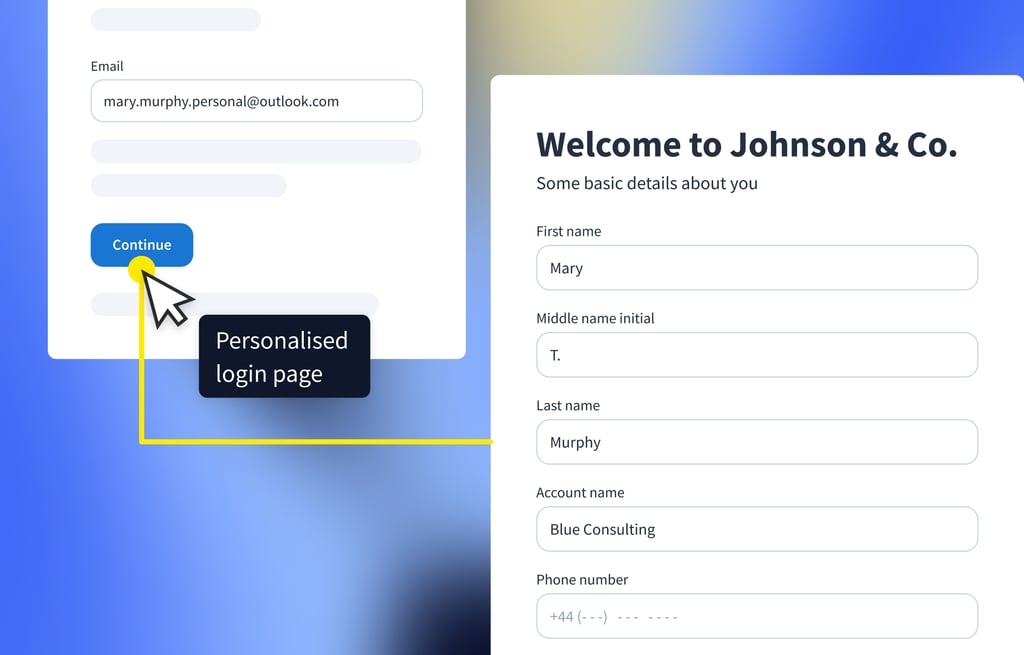
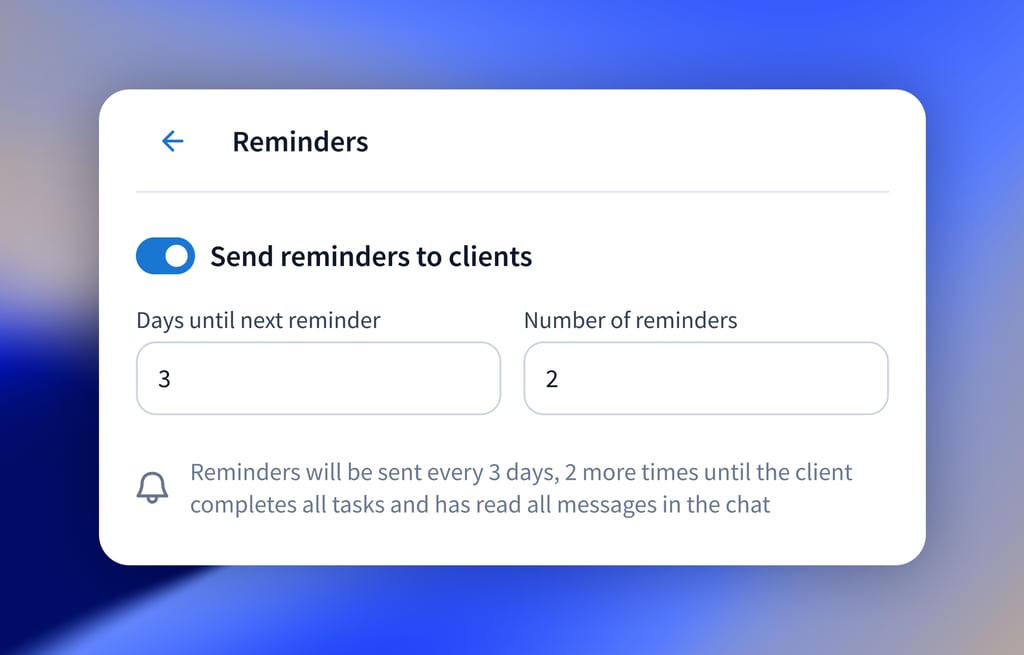
 Lacerte
Lacerte  Stripe
Stripe  CPACharge
CPACharge  QuickBooks Online
QuickBooks Online  Zapier
Zapier  Acuity
Acuity  YouCanBookMe
YouCanBookMe  Drake Software
Drake Software  Verito
Verito  Calendly
Calendly  TaxSlayer
TaxSlayer  Schedulista
Schedulista  Office 365
Office 365  Outlook
Outlook  Gmail
Gmail
Brittany Pullin,
manager and sales tax associate at Tax Man To You, LLC
Eric Gray,
CEO of Evolution Accounting & Consulting, LLC
Christina F.,
Accounting firm owner
Edmonia J.,
Enrolled agent