Secure document management software for accountants
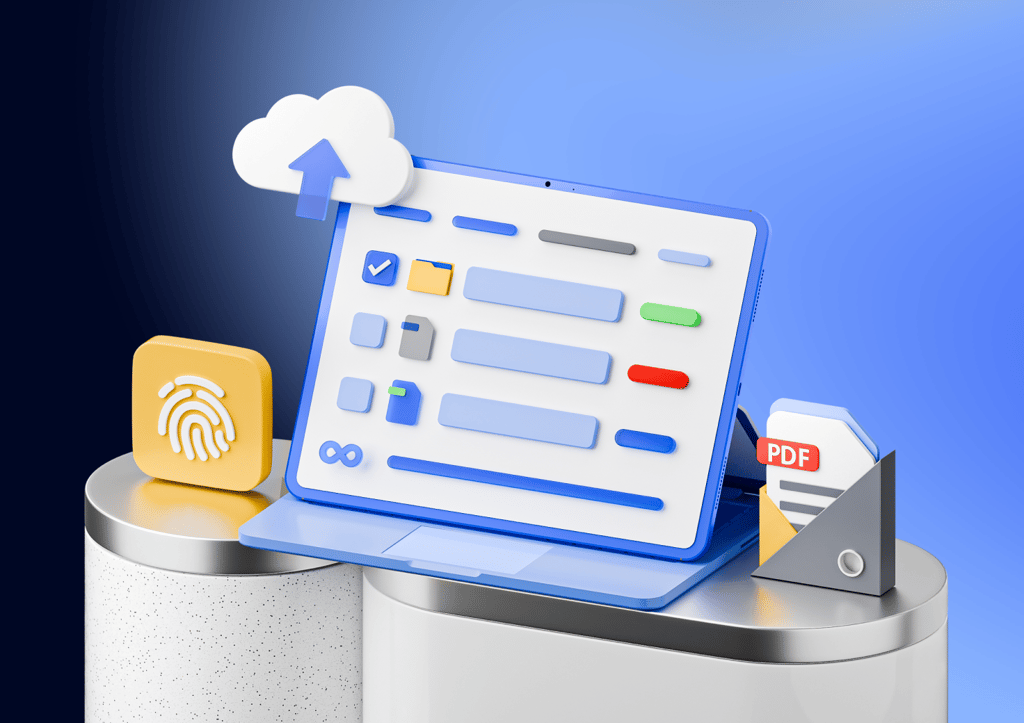
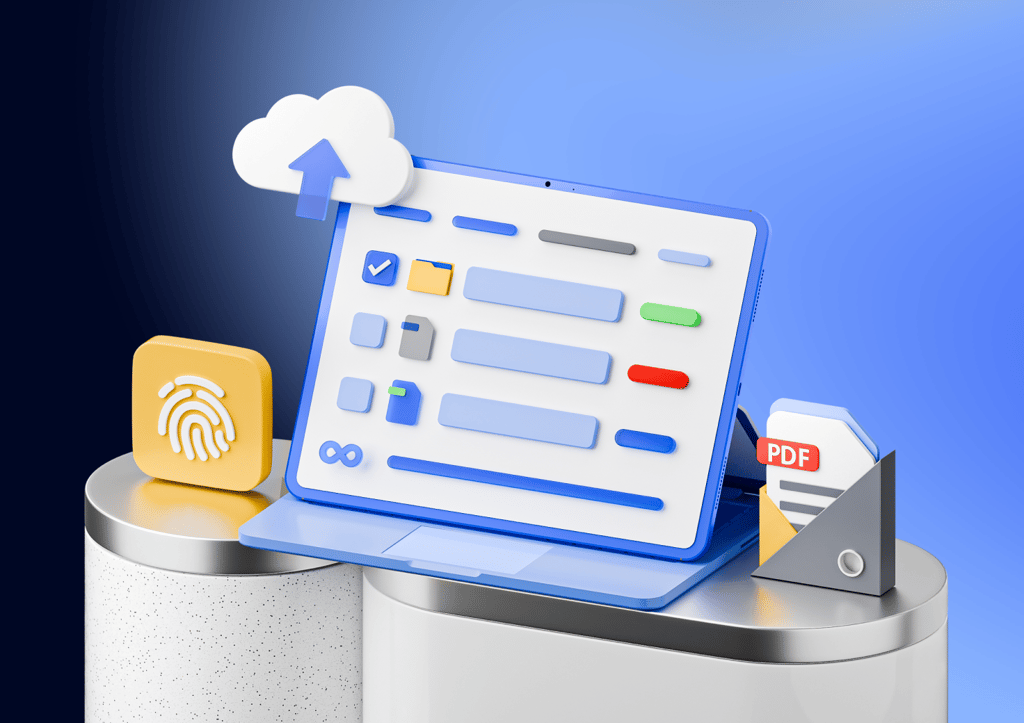
Keep your documents in one safe place
Secure, unlimited document storage
The fastest growing practice management platform on the planet

Winner Comprehensive Firm Workflow Solution









Ensure you get paid for the work you do
Reduce accounts receivable by locking documents to invoices
Documents unlock automatically as soon as the invoice is paid

Automate payment collection
Ensure that your work is paid
Improve your billing processes
Arrange your files in a way that suits you best
Organise files and folders with templates and access rights
Bypass third-party PDF tools
Built-in native PDF editor
Edit and save documents right inside TaxDome
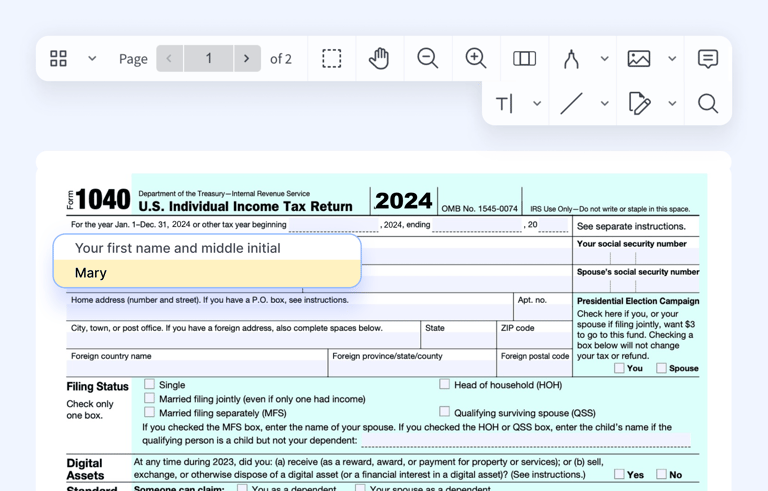
Merge and annotate PDFs
Leave notes and revise
Send fillable PDF forms to your clients
Make e-signing easy for clients
Unlimited integrated e-signatures
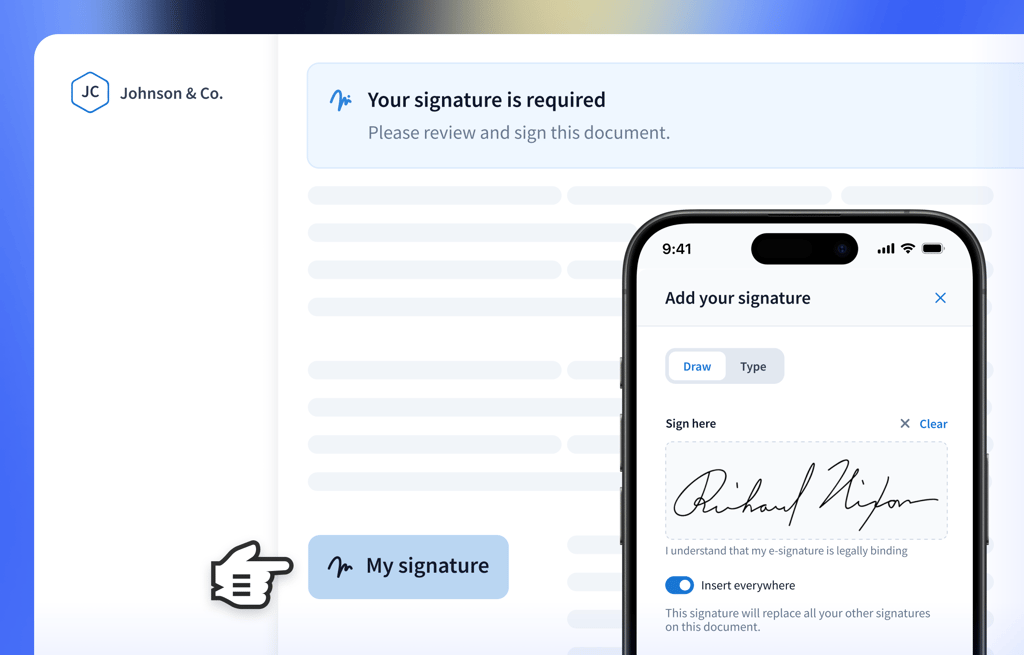
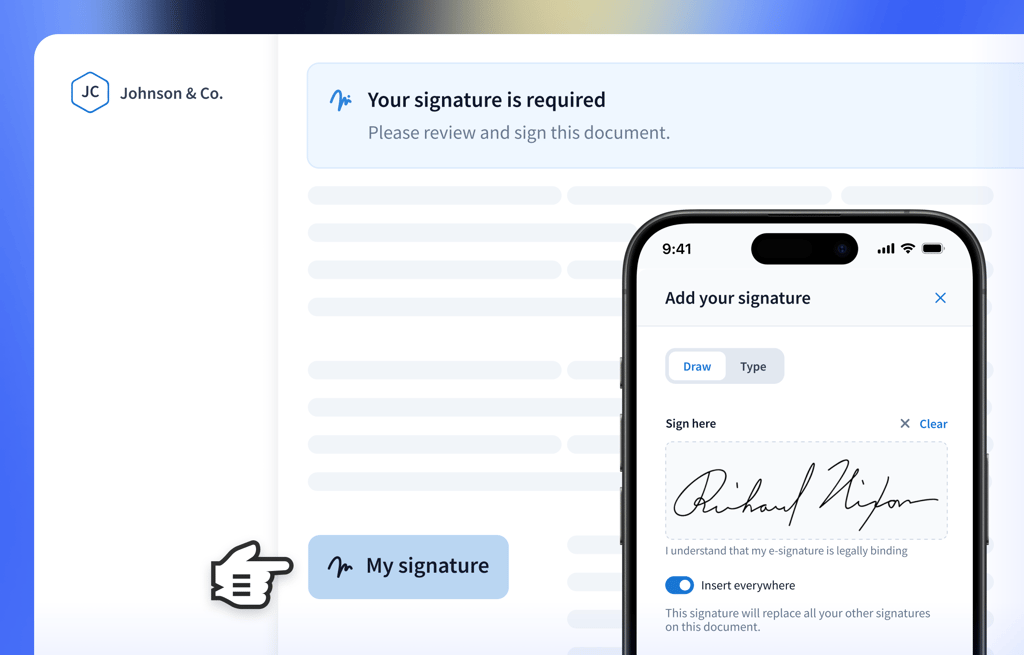





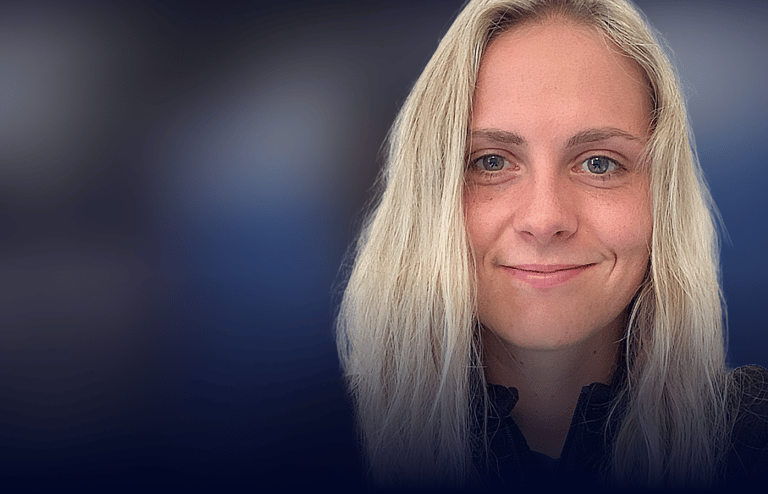















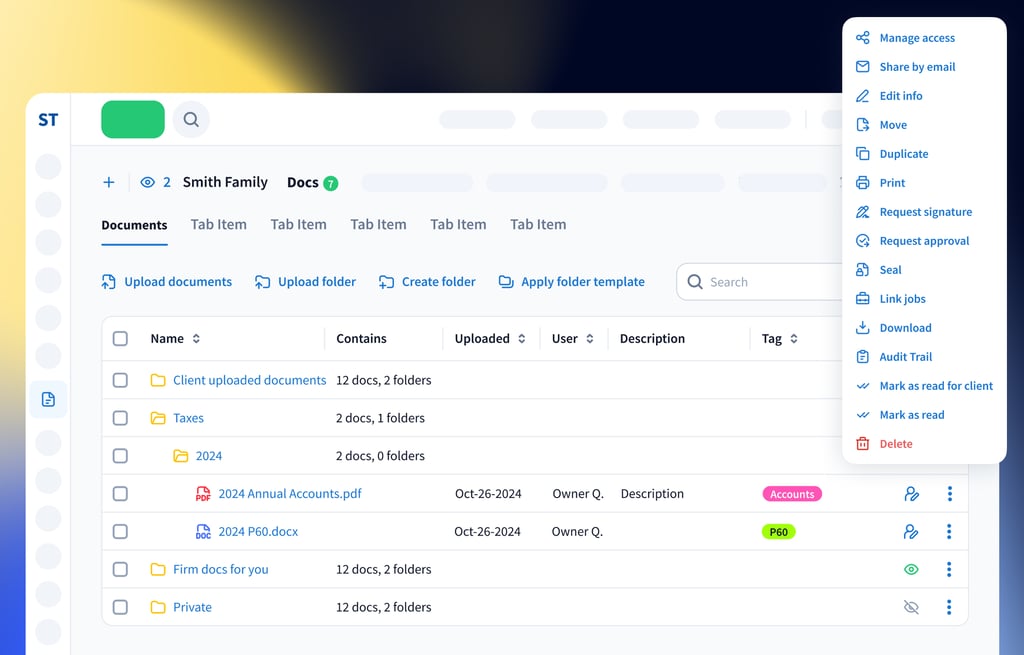
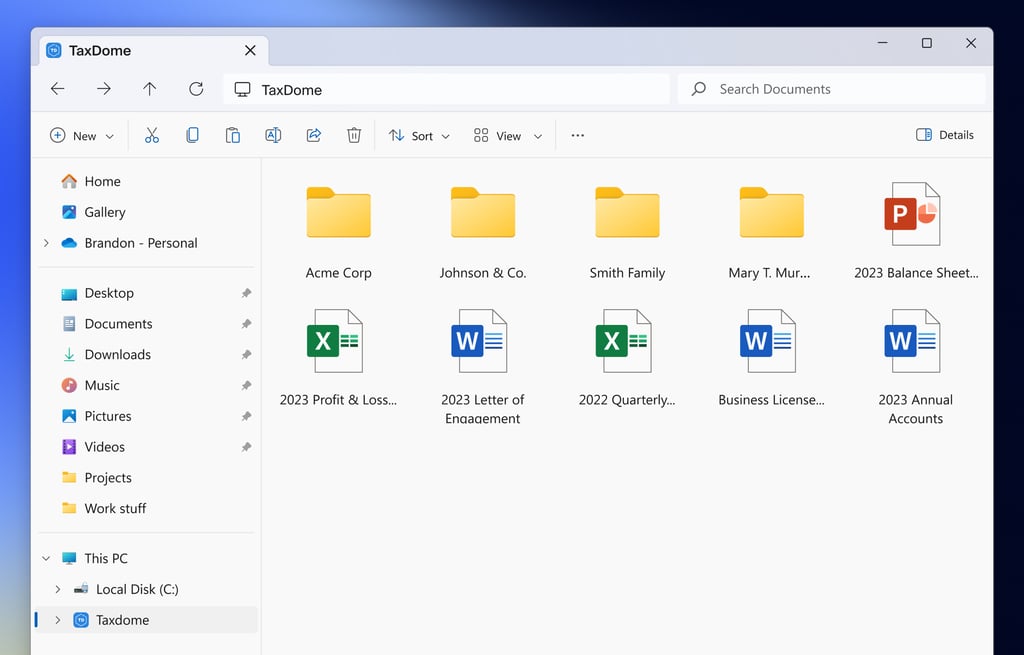
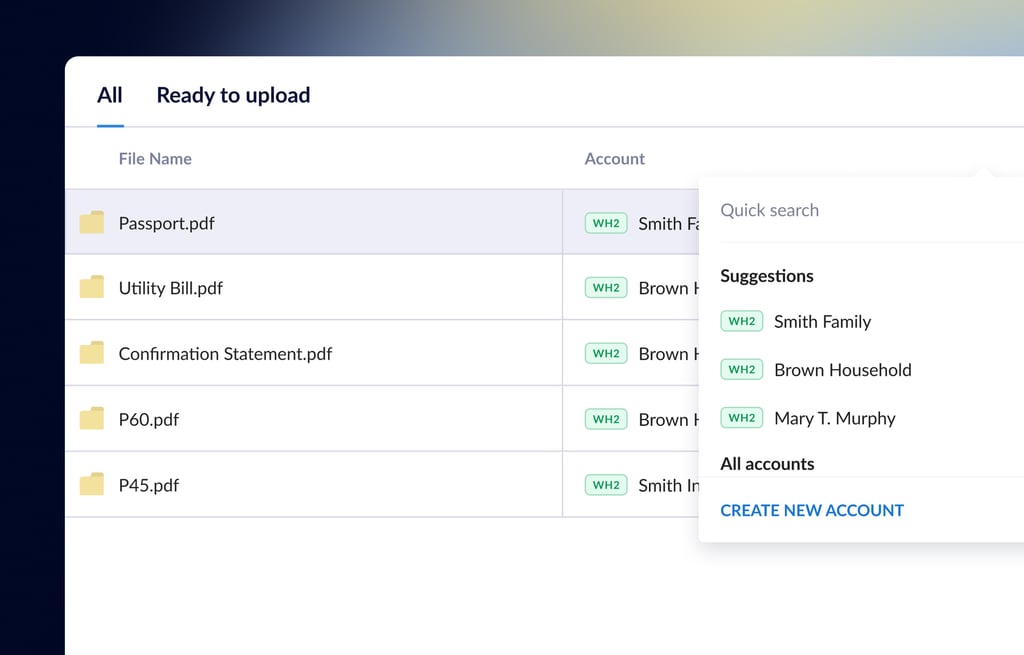
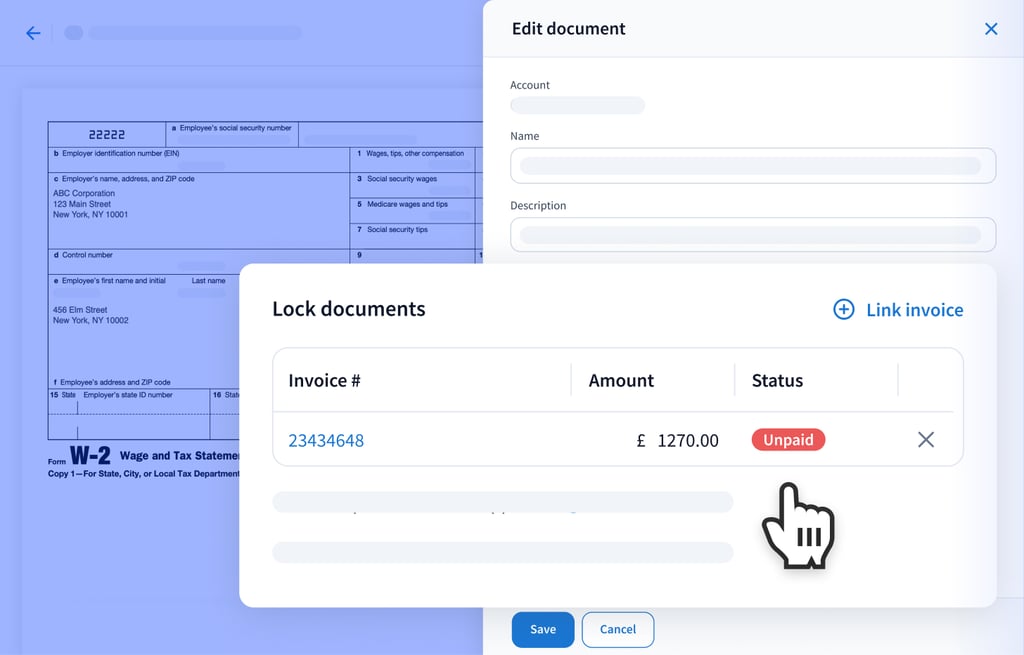
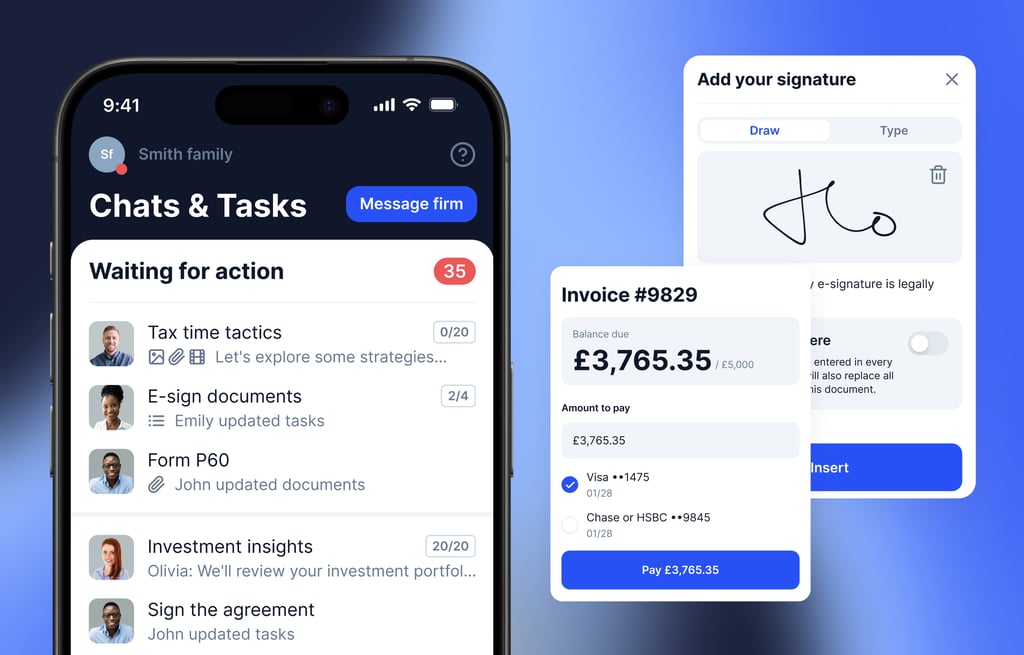
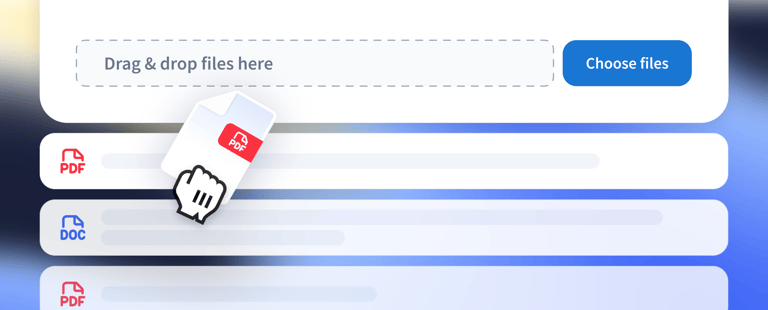
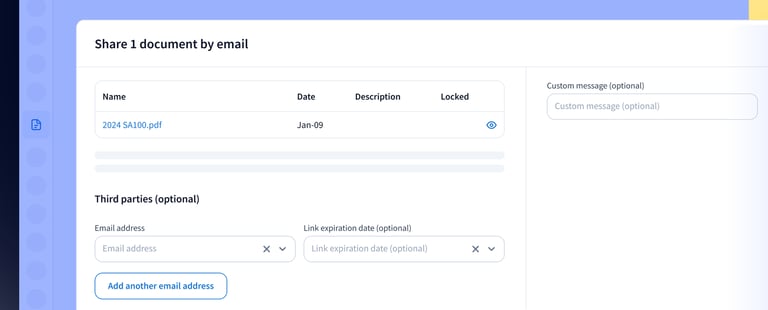
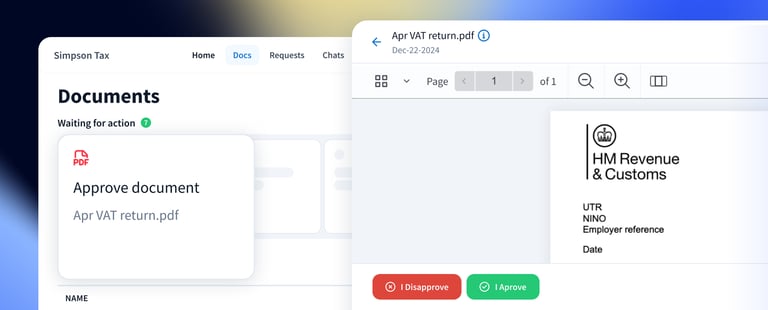
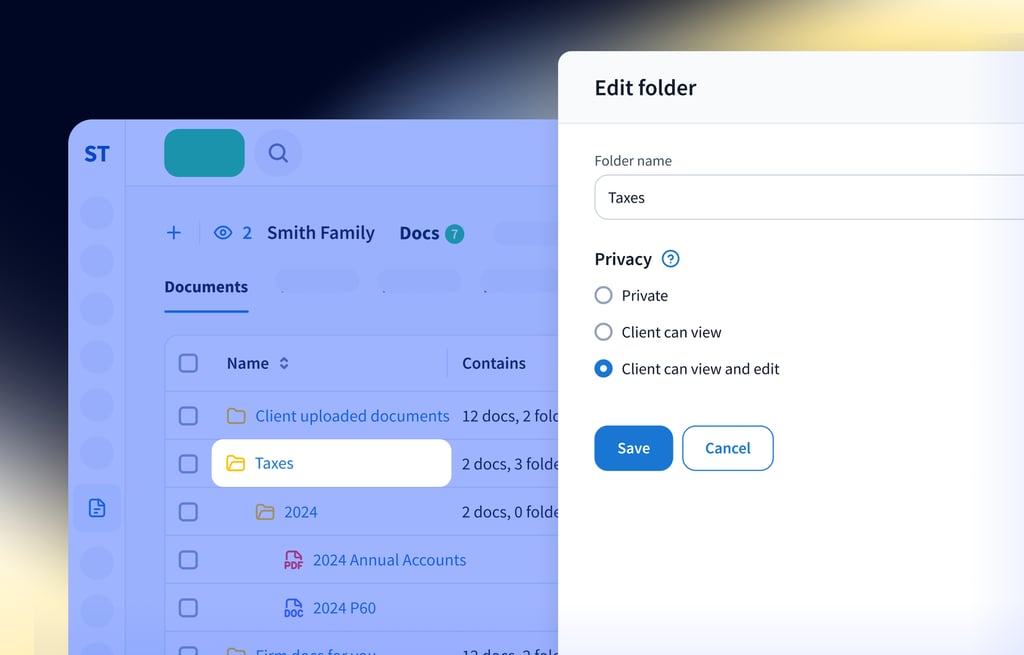
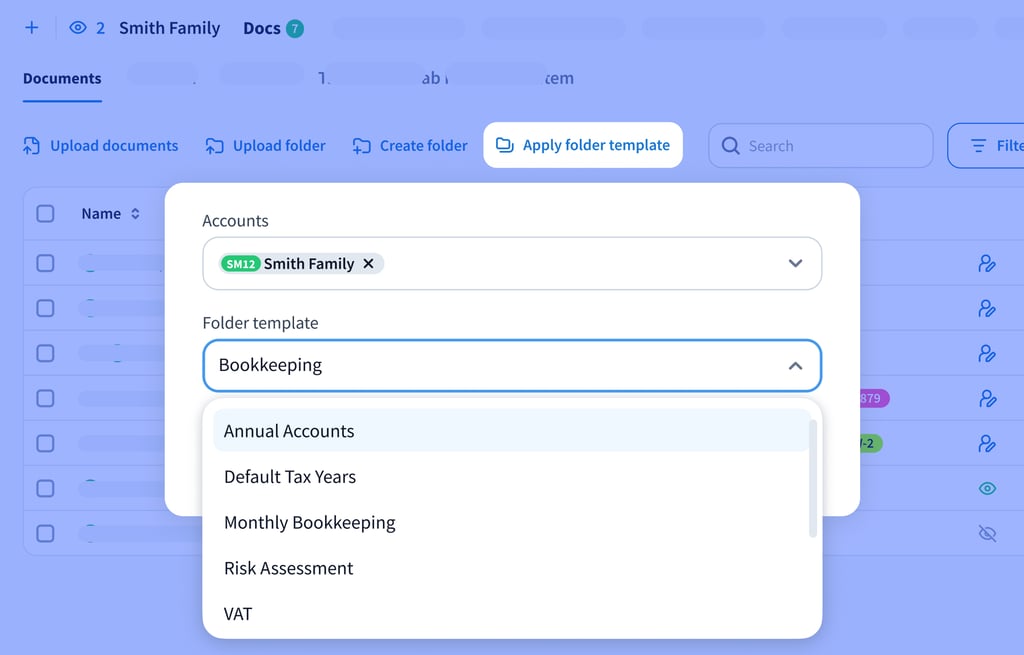
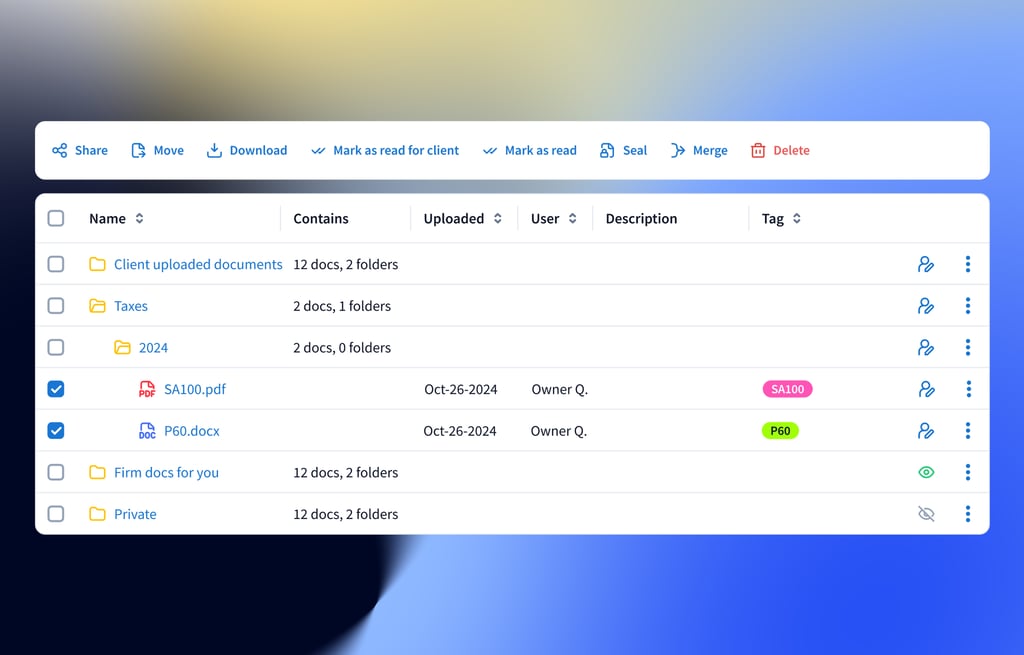
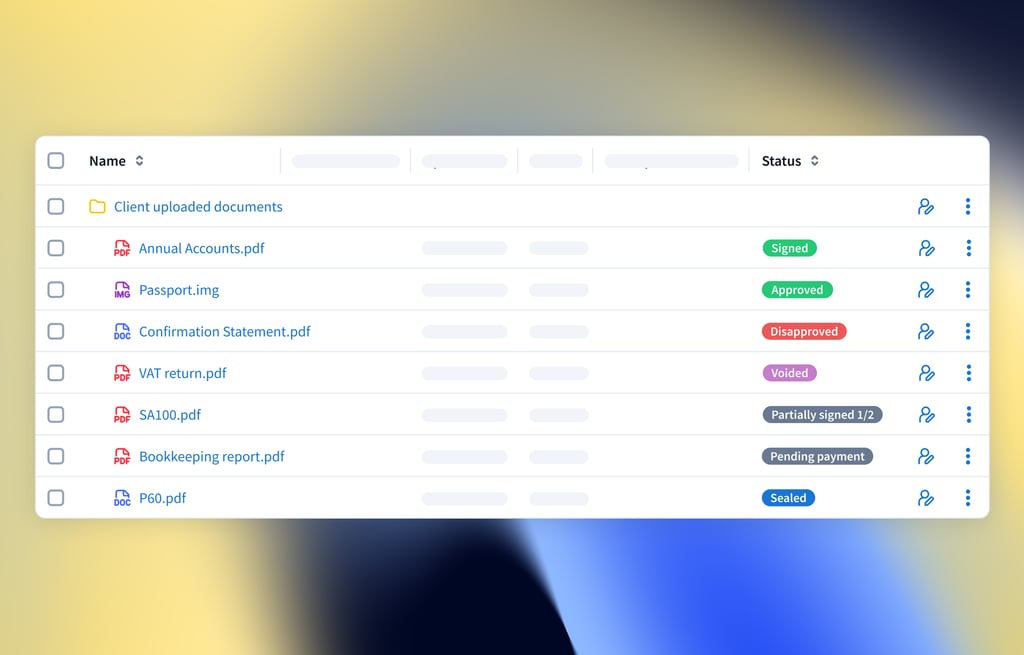
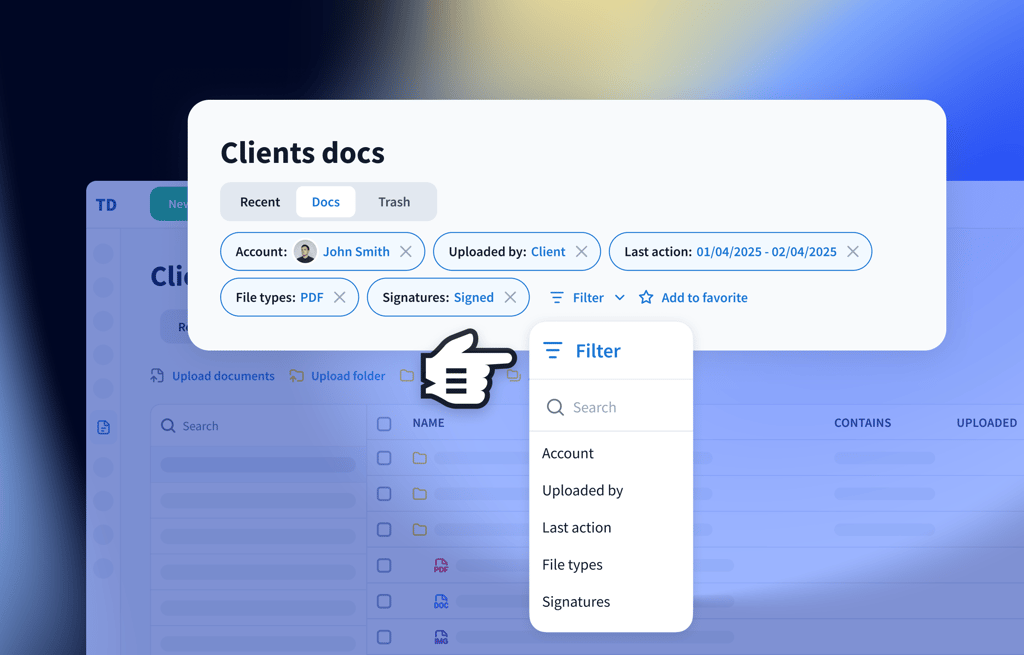




Amanda Kendall,
Founder of Elevating Profits
Lynnorra P.,
Senior partner at an accounting firm
Tranika Warner,
Founder of TMW Financial Solutions
Dane Janas,
Founder of Boundless Tax