Firm desktop app
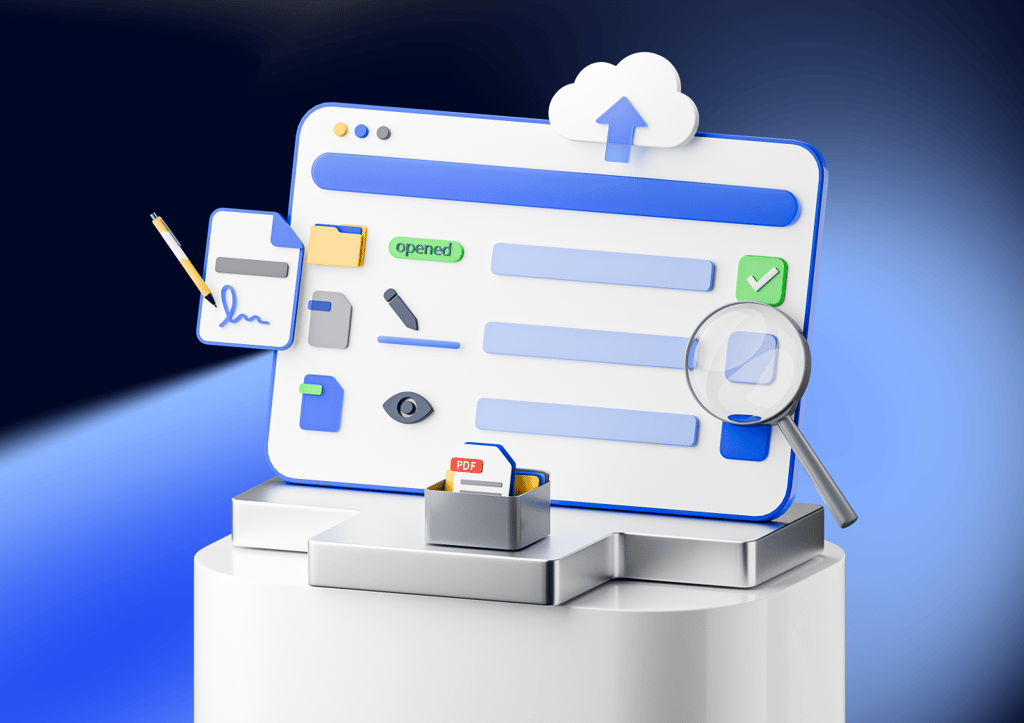

Winner Comprehensive Firm Workflow Solution









Streamline your document workflow
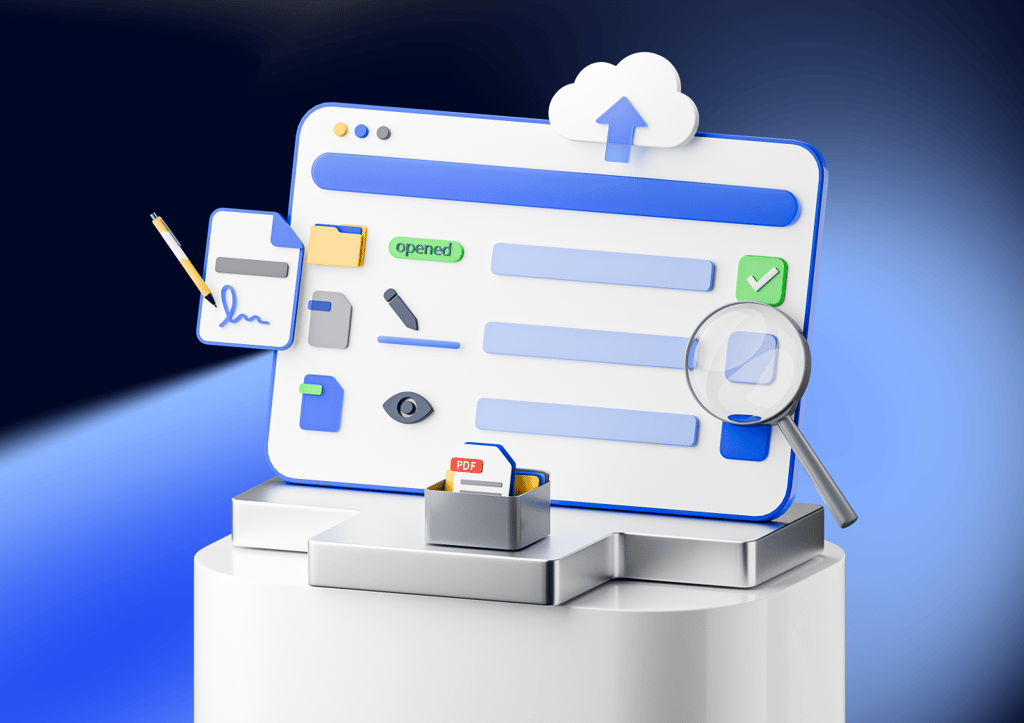

Winner Comprehensive Firm Workflow Solution









Streamline your document workflow