- Home
- Firm Desktop App
Firm desktop app
Enhance your document flow with TaxDome’s Windows desktop app and mapped virtual drive. Take advantage of smart assistants to effortlessly upload documents and folders from your computer directly to your client accounts. Connect documents to specific jobs, upload folders in bulk, lock documents to invoices, request client feedback and e-signatures.
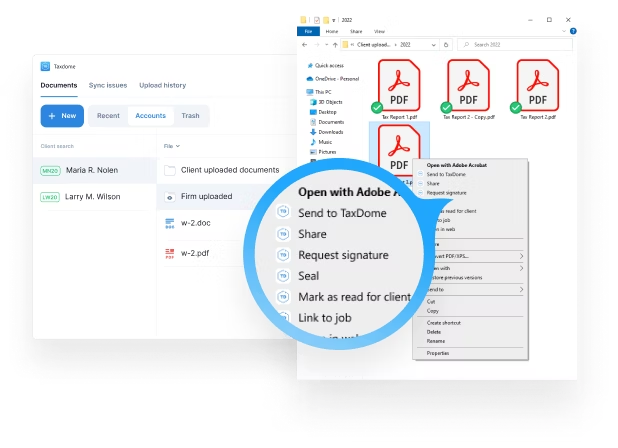

The thing that really sold me was the print to TaxDome function - when I was printing a tax return, I could print it right to the client’s folder in TaxDome. When I discovered the (Z:) drive, that changed everything too because it’s way more convenient and makes everything much more seamless.
Stefanie Papini,
Streamline your document flow
TaxDome for Windows
Use the Windows app and virtual drive to easily send your completed forms and client files directly to TaxDome.
View and edit documents directly from Windows Explorer
Access and organise your files from your PC using the TaxDome virtual drive. Upload, make local edits, move files and folders and easily save changes directly to your cloud-based web portal.
Upload to TaxDome with just one click
You can quickly send your documents and folders to TaxDome. Choose the clients you want to upload documents for, link the docs to specific tasks, and easily upload multiple documents and folders to several accounts at once.
Request e-signatures from tax programs
Simply upload docs and ask your clients to e-sign them. Specify where you want clients to e-sign and include fields for both the taxpayer and their spouse. Set up reminders to make sure clients don’t forget to sign.
Lock to invoice directly from tax programs
Reduce accounts receivable by utilising the lock to invoice feature: the client is made aware of the document, but they cannot view or download it until they pay. After the client makes a payment, the document becomes accessible to them automatically.
Print directly to TaxDome from any program
Print, save and send documents directly to TaxDome from any tax software. Scan PDF files to TaxDome and utilise our built-in PDF editor to merge and modify them as needed.
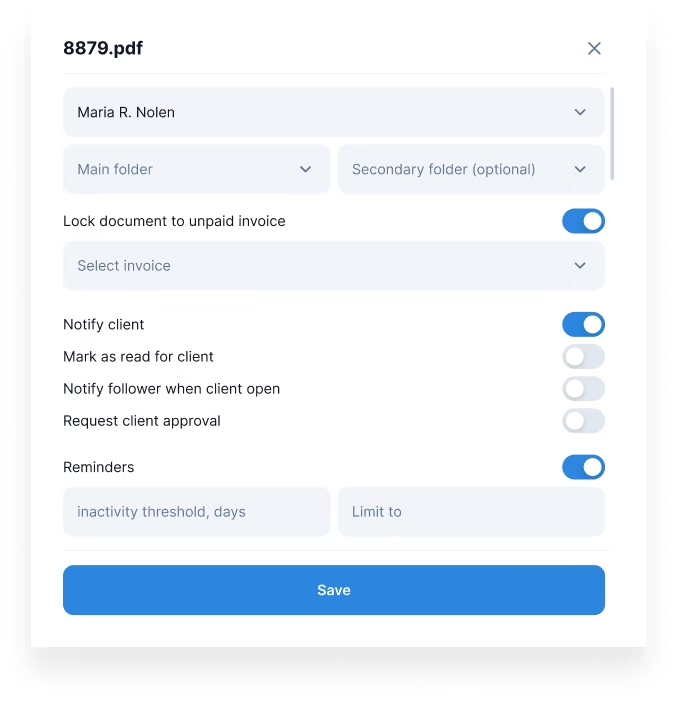
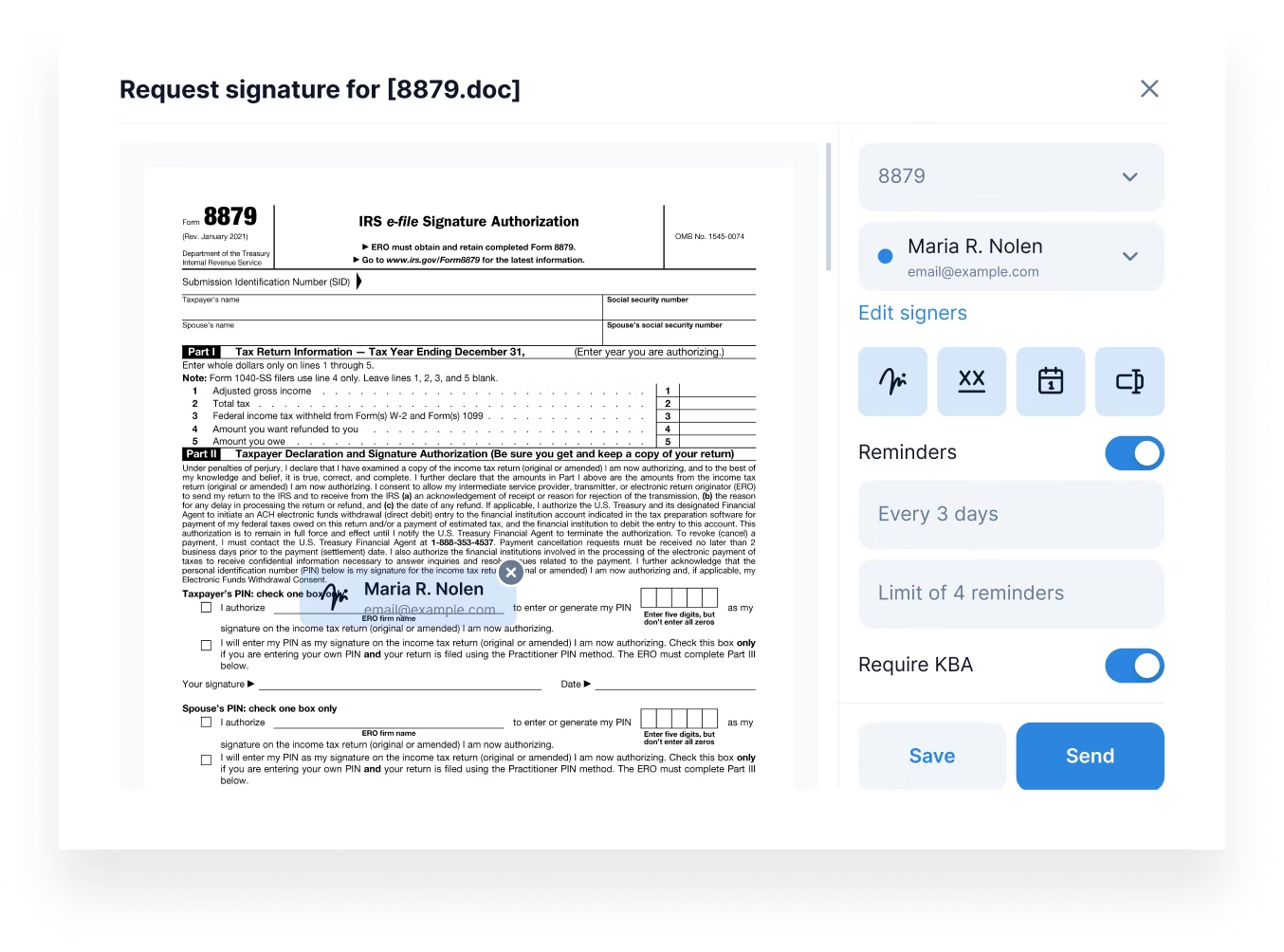
Go paperless with TaxDome
When you have documents saved on your computer, you can easily print, upload, and send them to TaxDome. Also conveniently share these documents with clients, request e-signatures and perform other actions.
Work offline
Without losing any data—all changes will sync automatically
Upload in bulk
Send multiple folders and docs to clients all at once
Monitor sync status
While uploading files in bulk through the Virtual Drive
Link to client accounts
Choose the clients for whom you want to upload documents
Print to TaxDome
Print, save and send docs directly to TaxDome from any tax software
Request e-signatures
Ask clients to e-sign the docs you uploaded
Link to jobs
Simplify your work by linking docs to specific jobs and clients
Lock docs to invoices
Lock documents to invoices directly from the tax program
Implementation and Training "We have you covered"
Personalized support and assistance to ensure your firm’s success, as an add-on service. Learning new software can be intimidating, which is why our team will create a customized plan based on your firm size, services, and goals with full access to:
- The knowledge base
- TaxDome Academy
- Webinars
- TaxDome community
- Premium support
- Free group onboarding
- Paid advanced team training

Your concerns, answered
Frequently asked questions
How can I install the Windows desktop app on my computer?
To get the app on your computer, you can use the provided link to upload it. Alternatively, you can access the portal, open settings, and click on the link in the Download Windows App section. Save the application as an .EXE file to your preferred folder. More on downloading and installing the Windows app.
Can I work offline in the desktop app?
Absolutely! You can access and work offline in the TaxDome Windows app without losing any data. All the changes you make will sync automatically.
Can I access my files from the web if I uploaded them through TaxDome Drive?
Yes, all files are stored in the cloud and you can access them from anywhere, at any time.
Can I edit my client files directly from Windows Explorer?
TaxDome Drive allows you to edit documents directly from Windows Explorer with any third-party applications you use on your computer. If you open a file in TaxDome Drive and make changes, the file will automatically update in the client’s account profile. You don’t need to download a file, make changes and upload it again.