Team collaboration and workload visibility in one shared space
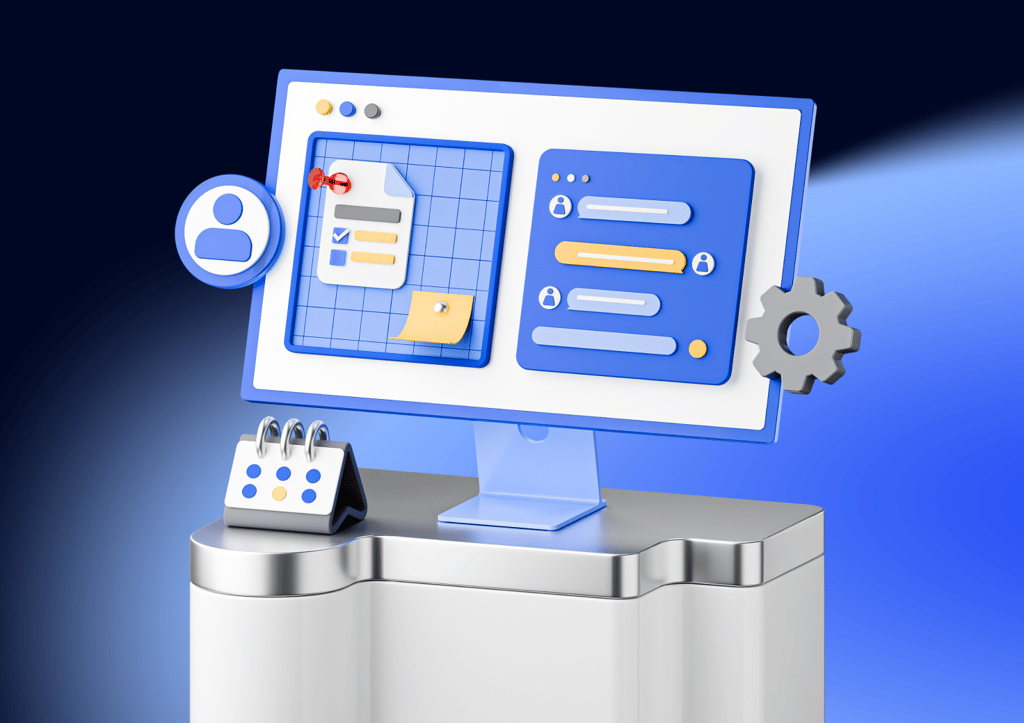
Bring your team together with a shared workspace
Organise internal processes and boost team performance
The fastest growing practice management platform on the planet

Winner Comprehensive Firm Workflow Solution









All communication channels in one place
Foster seamless intra-firm collaboration
Supercharge your teamwork with automations
2.5M+
Total automations, 2024
1.5M+
Emails and secure chat automations sent
300k+
Proposals and engagement letters signed
400k+
Documents e-signed
Navigate projects and processes with ease
Get all your deadlines under control
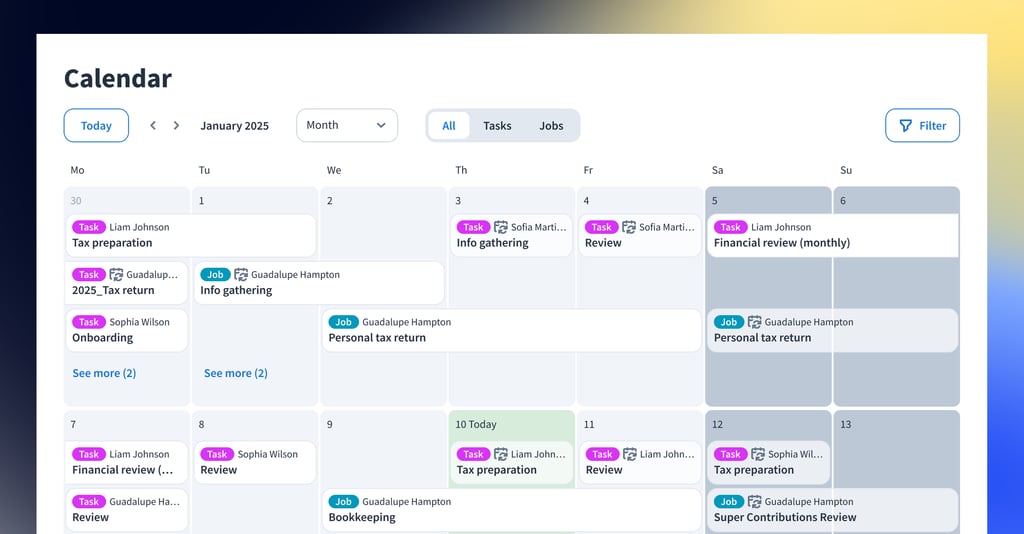
Online work calendar
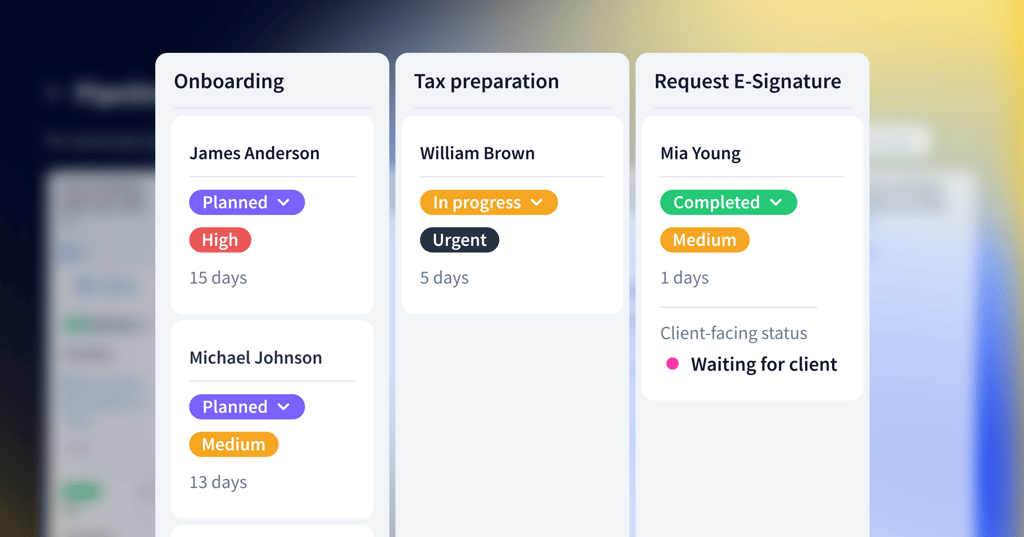





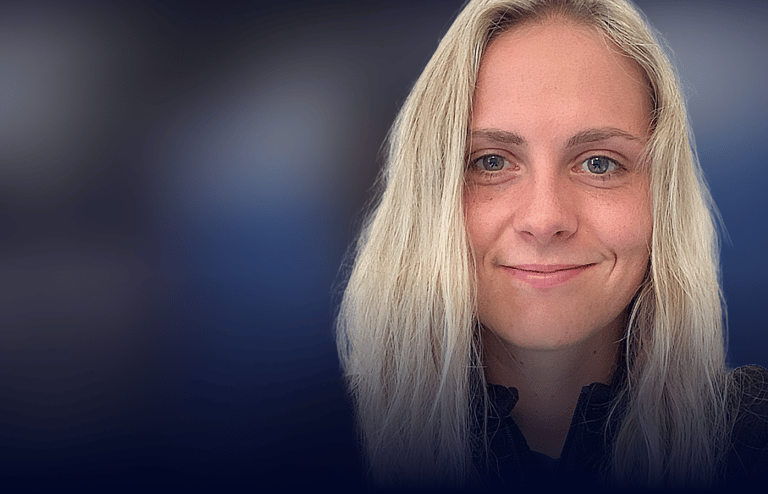











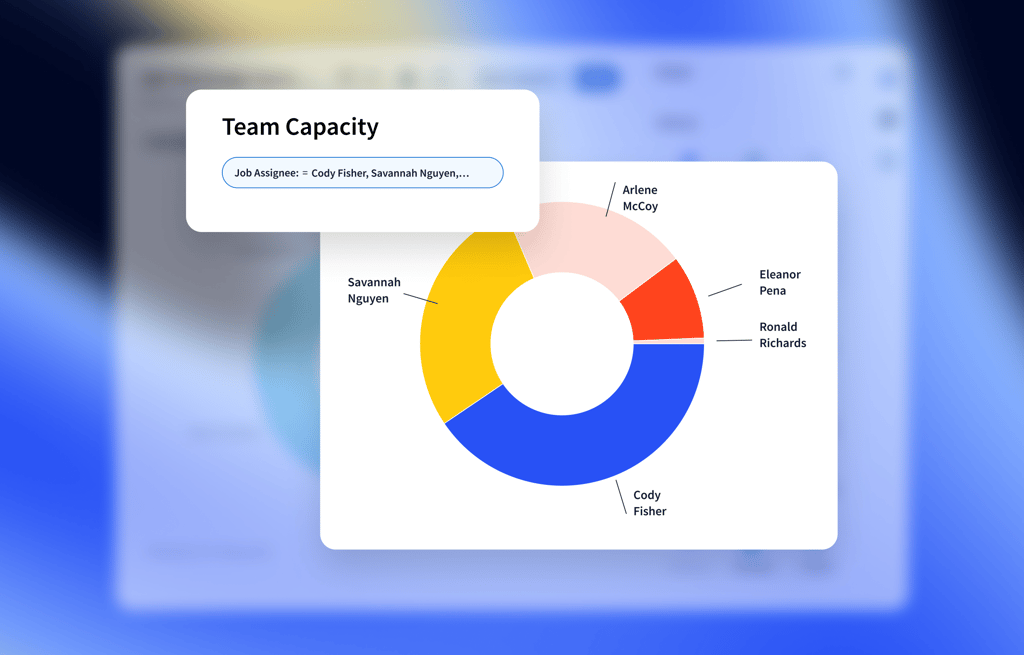
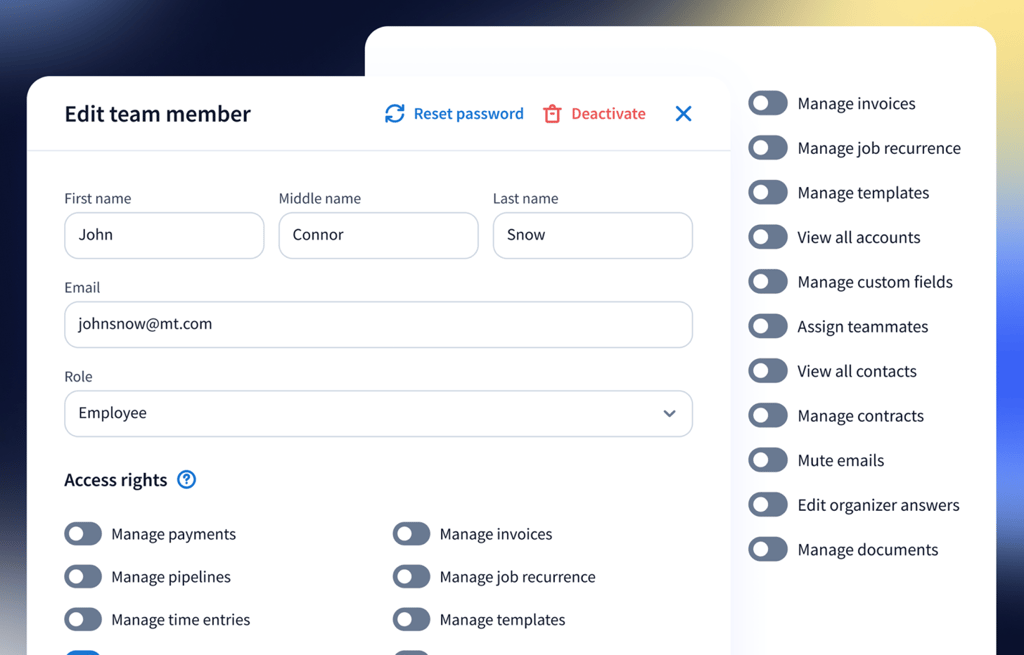
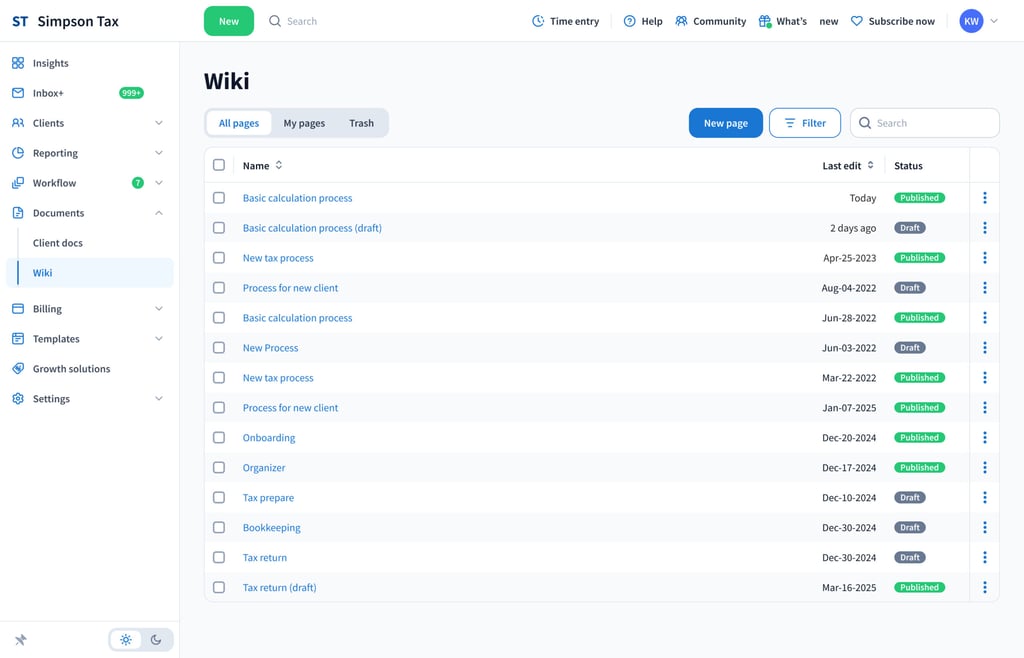
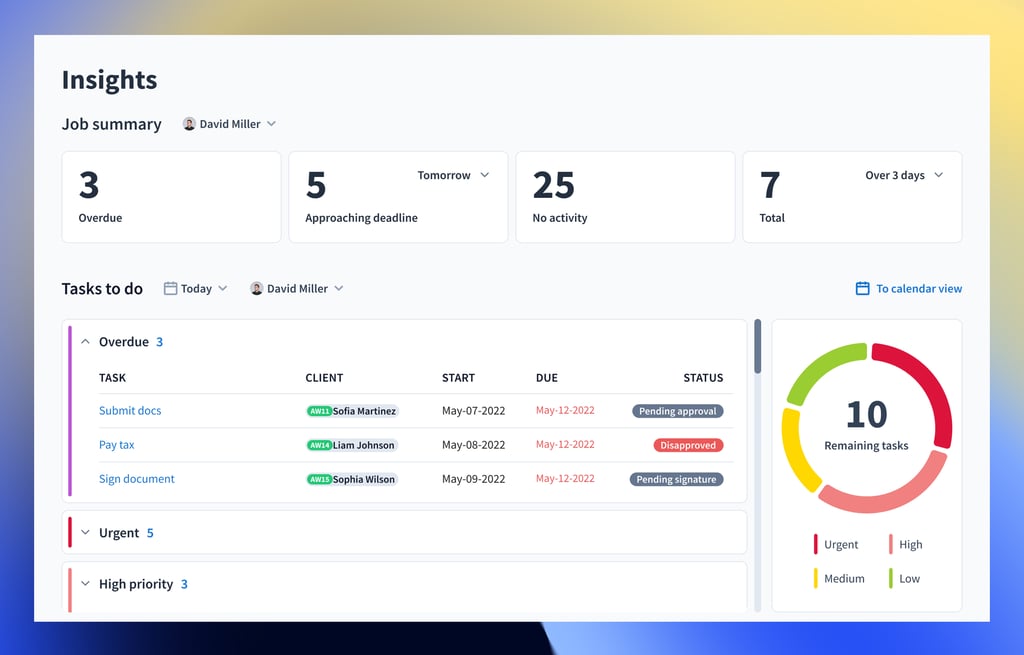
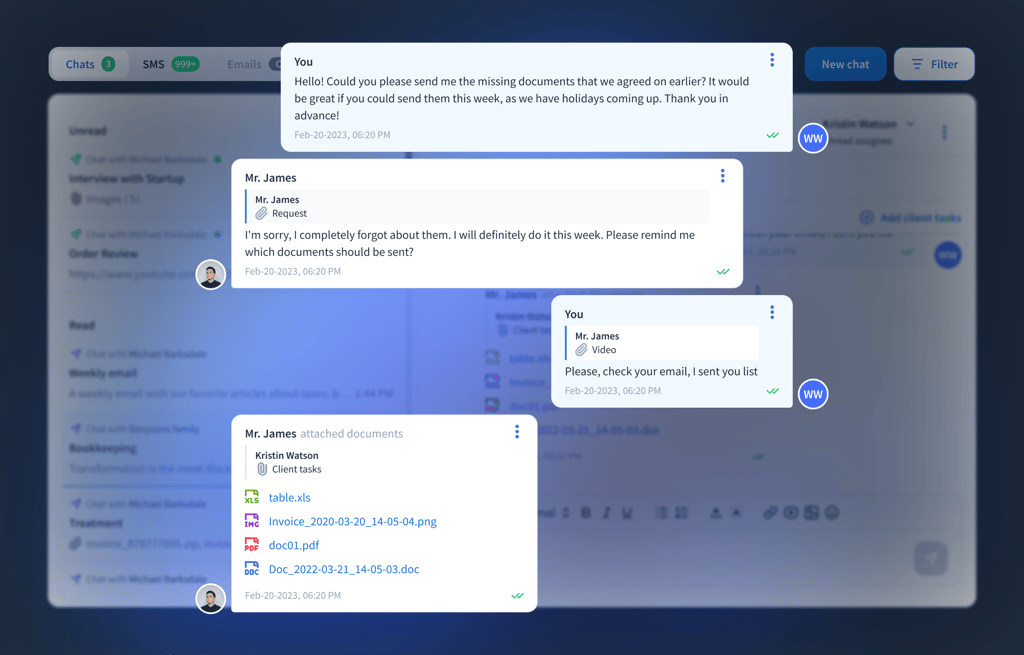
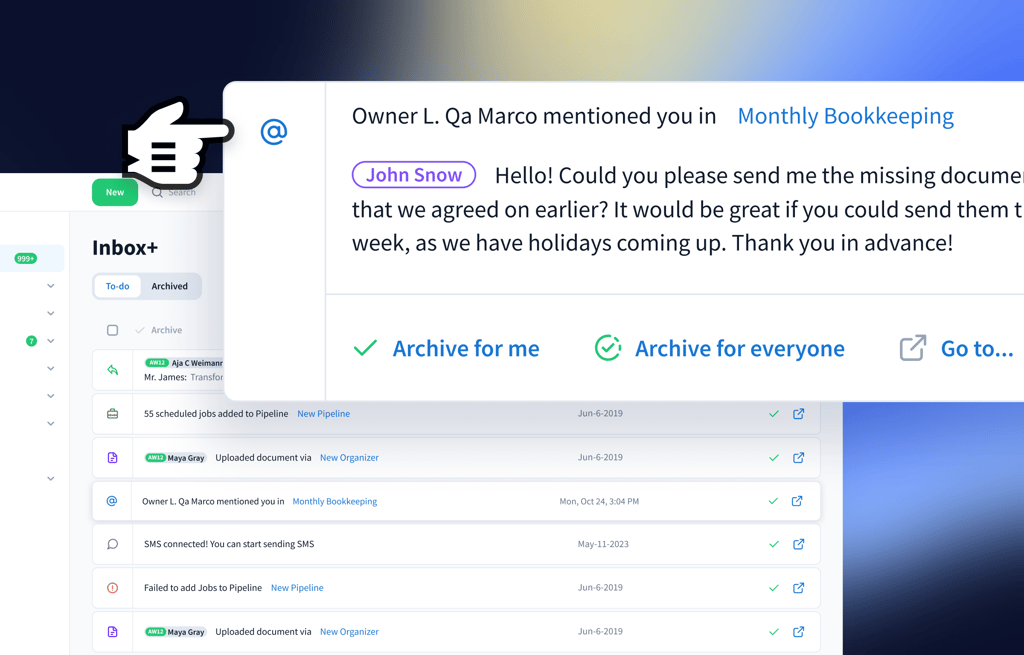
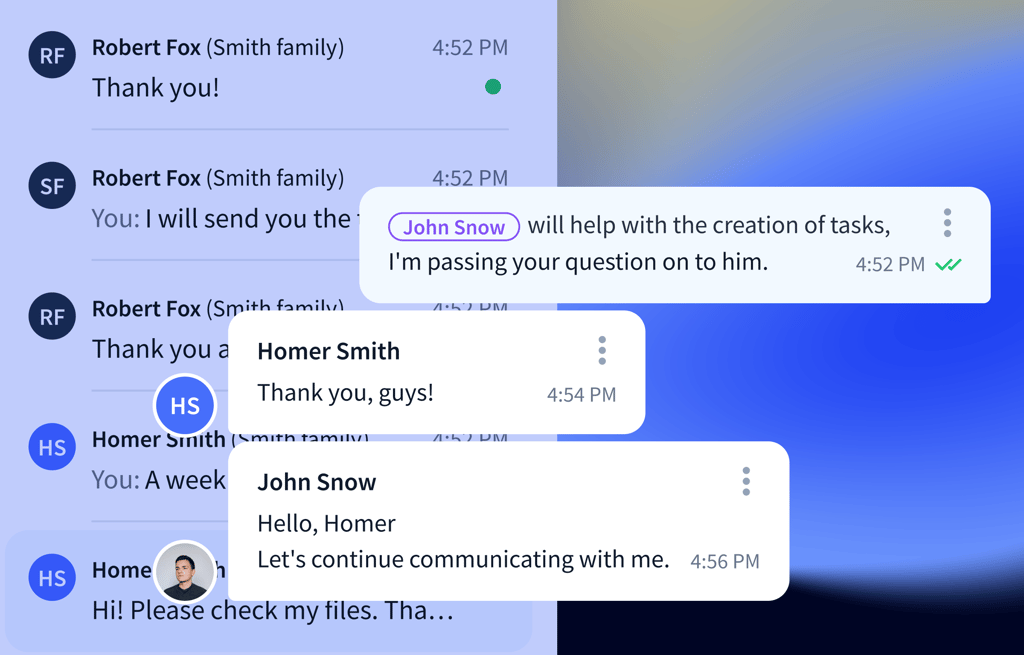
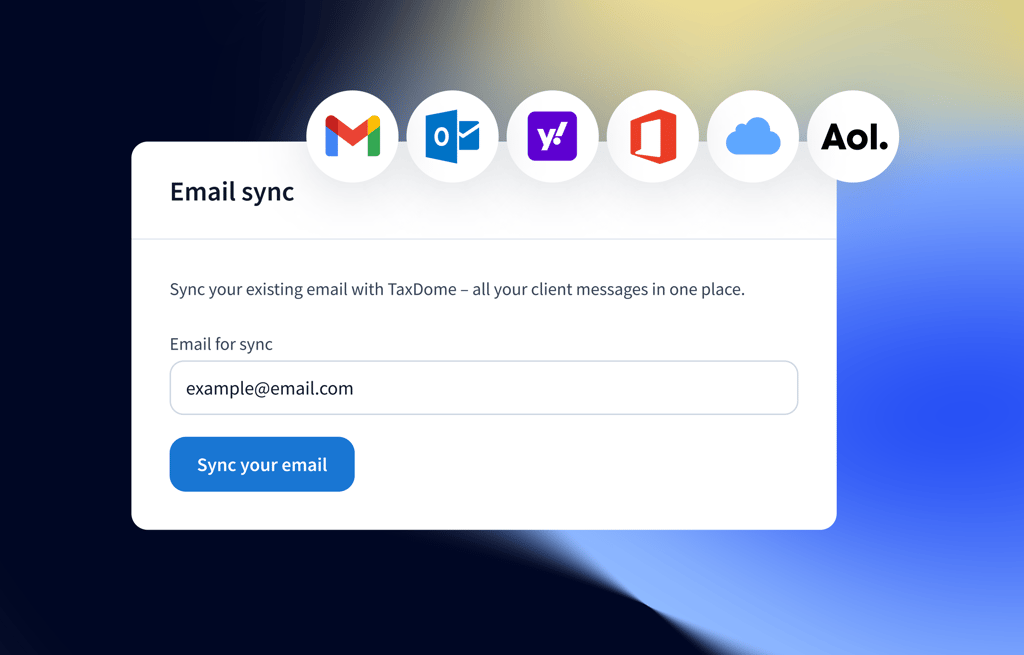




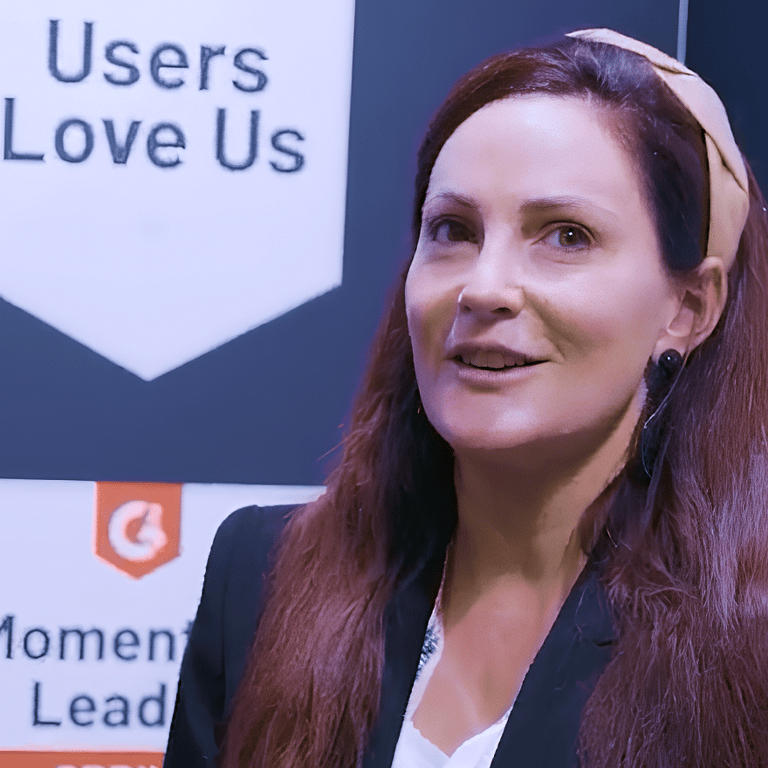
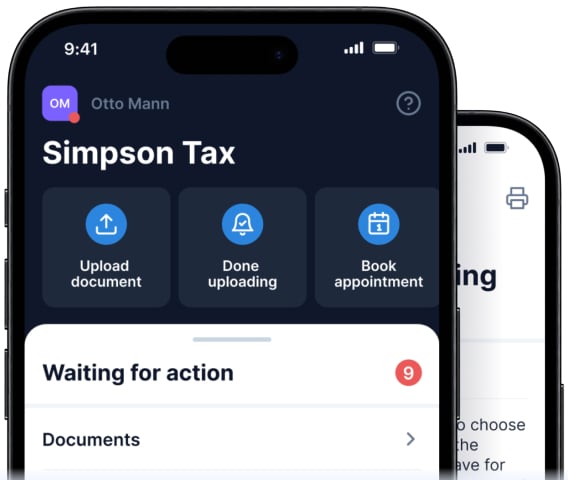

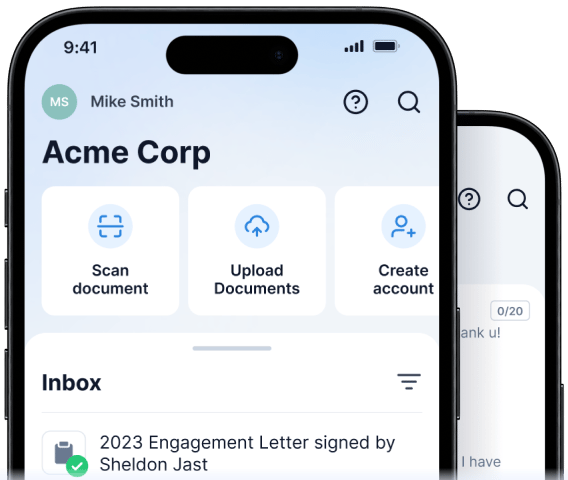

Amy Barry-Loesch,
CPA at PNW tax Solutions
Jake Mitrovic,
President of Pinnacle Accounting, Inc.
Lynnorra P.,
Senior partner at an accounting firm
Sydney H. Highley,
CPA