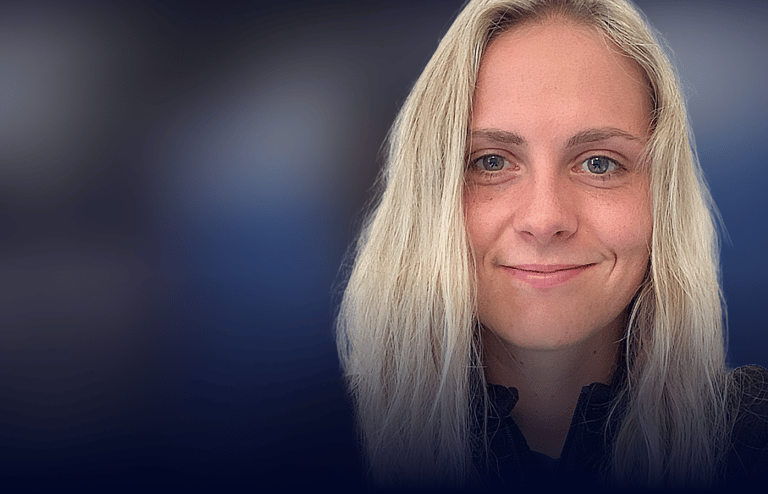Get information quickly with Client Requests
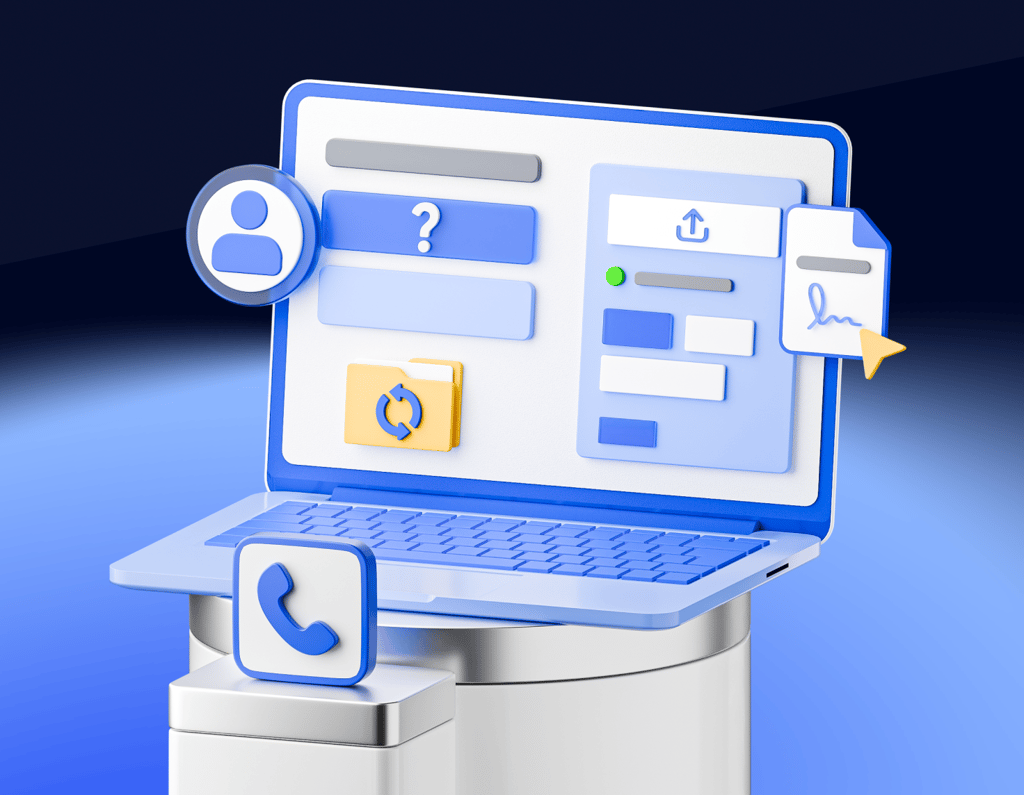
Focused on client experience
Effortlessly gather missing pieces with Client Requests
Make it easy for your clients to provide that information quickly, from any device, and without having to log in.
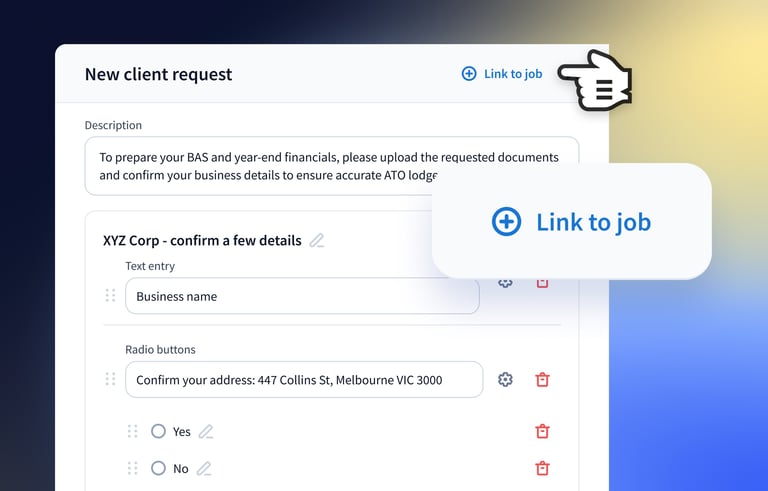
Overcome the roadblocks of incomplete information by requesting missing data.
Easily create ad-hoc requests. Link requests to jobs and the job will move automatically once the information is provided.
Request documents or info from clients with authorisation-free client requests, even if they’re not logged into TaxDome.
Save time with automated workflows, templates, and bulk sending for client requests.
Easy and reliable way to reduce bottlenecks and get paid faster
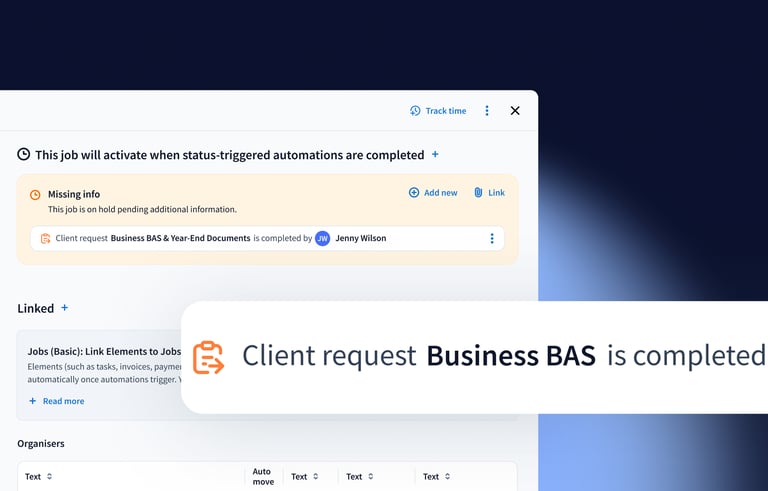
Ask questions, request documents, and get timely answers through an easy-to-use interface.
Fast access for your clients, no login required (you decide if authorisation is needed based on your preference).
Track interactions and responses in one place, keeping a complete record for future reference.

Winner Comprehensive Firm Workflow Solution