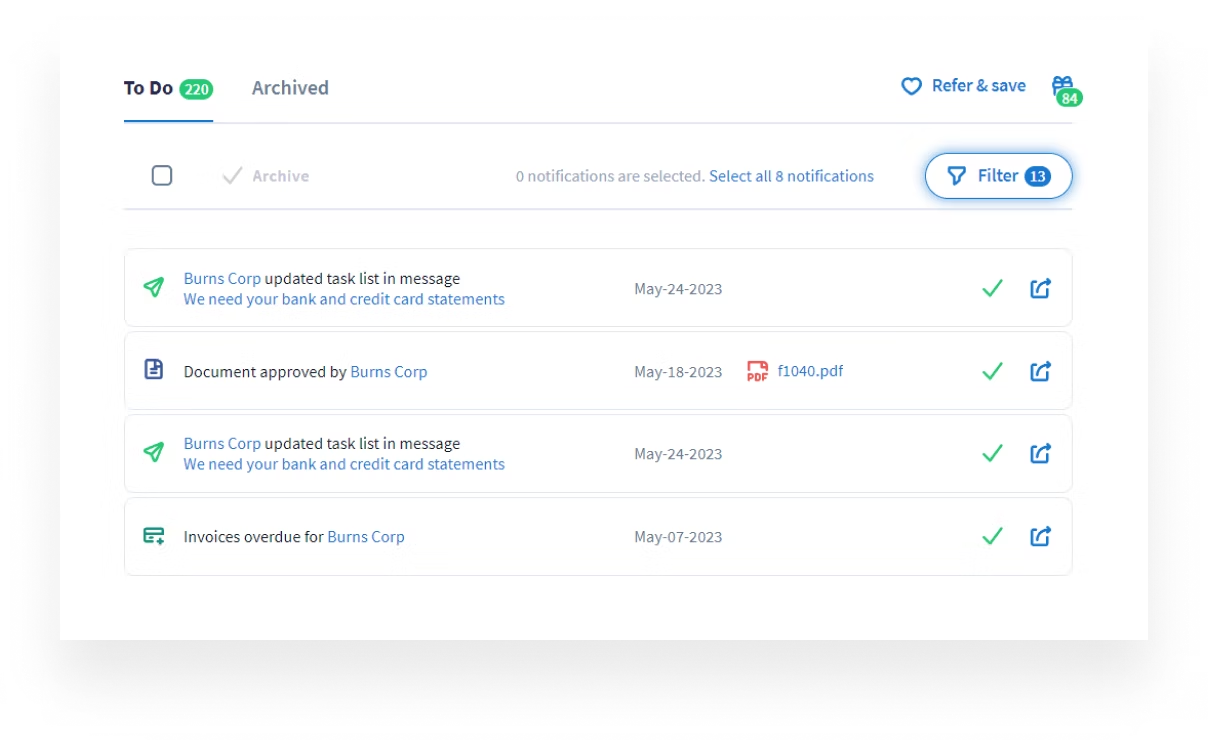
What clients say about TaxDome
Inbox+ helps our clients build effective team management and stay up-to-date on important updates.
Inbox+ features
Make use of Inbox+ features to keep yourself updated when your team or clients complete important actions. Receive timely notifications when a client sends a message, completes a task, fills out an organizer, or engages in any other activity, all delivered to one convenient place.
Case studies
Discover how our clients improved their team and client management, as well as overall performance, by successfully incorporating TaxDome into their practices.
Implementation and Training "We have you covered"
Personalized support and assistance to ensure your firm’s success, as an add-on service. Learning new software can be intimidating, which is why our team will create a customized plan based on your firm size, services, and goals with full access to:
- The knowledge base
- TaxDome Academy
- Webinars
- TaxDome community
- Premium support
- Free group onboarding
- Paid advanced team training







