🔥TaxDome product updates: explore what’s coming soon and the features you already can enjoy. Learn more
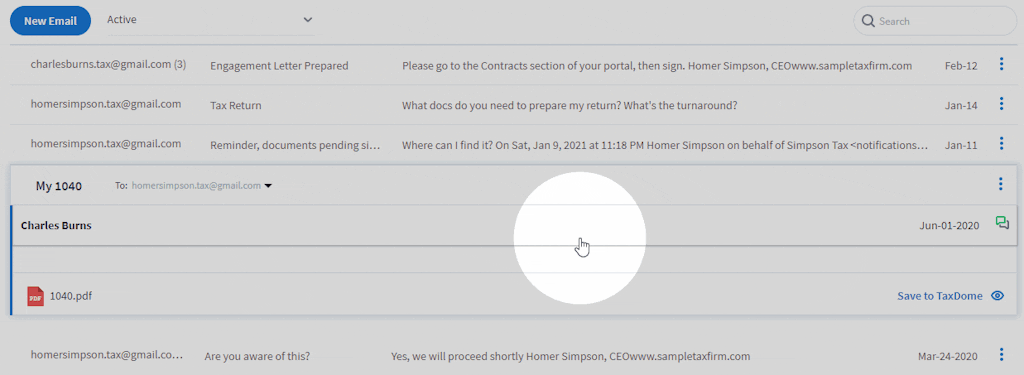
You can save attachments from your clients’ emails to TaxDome either manually or automatically.
How to save an attachment manually
When a client emails an attachment, you can save it to TaxDome as if the client had uploaded it themselves. Open the email & click
Save to TaxDome next to the file – and that’s it!
Document
Email (Basic): Save Attachments to Client Docs
You can save attachments from your clients’ emails to TaxDome either manually or automatically.
How to save an attachment manually
When a client emails an attachment, you can save it to TaxDome as if the client had uploaded it themselves. Open the email & click
Save to TaxDome next to the file – and that’s it!





