🔥TaxDome product updates: explore what’s coming soon and the features you already can enjoy. Learn more
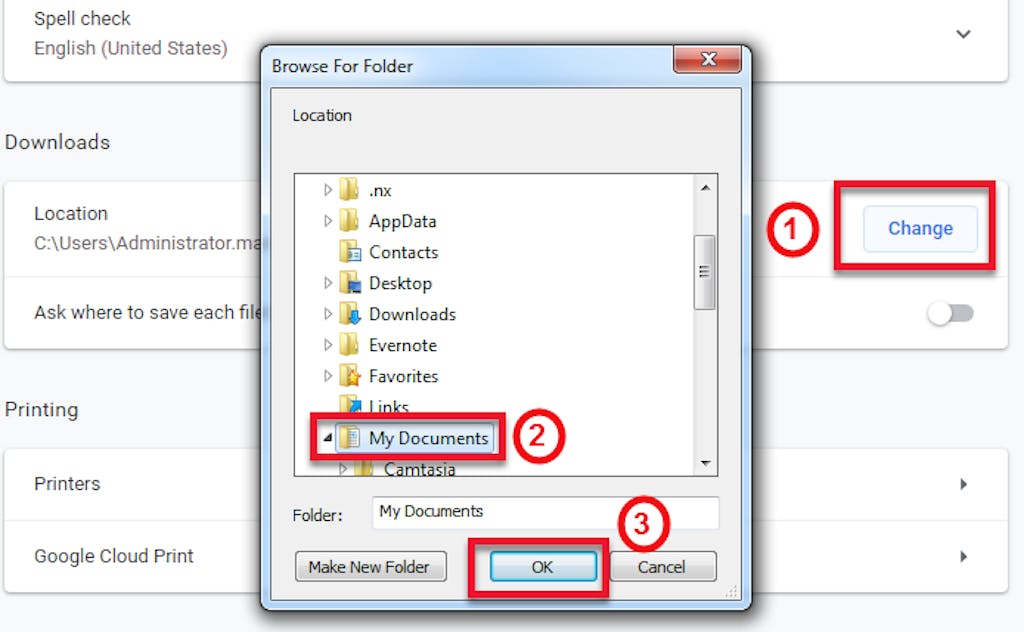
By default, Chrome, Firefox and Microsoft Edge download files to the
Downloads folder located at %USERPROFILE%\Downloads. USERPROFILE is a variable that refers to the logged in user’s profile directory on the Windows computer, e.g. the path might look like C:\Users\YourUserName\Downloads. However, you can change the download folder location in your favorite browser or change the location of the Downloads folder in Windows.
Document
How to Specify Where Files Are Downloaded
By default, Chrome, Firefox and Microsoft Edge download files to the
Downloads folder located at %USERPROFILE%\Downloads. USERPROFILE is a variable that refers to the logged in user’s profile directory on the Windows computer, e.g. the path might look like C:\Users\YourUserName\Downloads. However, you can change the download folder location in your favorite browser or change the location of the Downloads folder in Windows.




