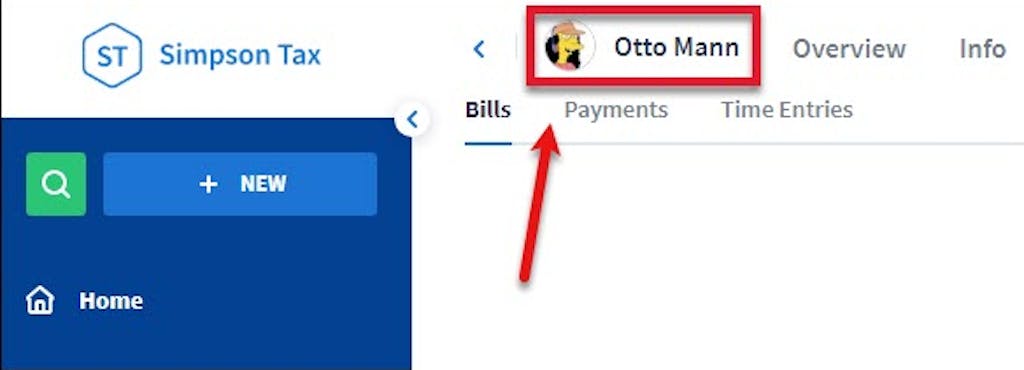
TaxDome allows you to effortlessly maintain your clients’ personal information. At a quick glance, you can see everything you need to know about a client account on a single well-organized page. Plus, you can easily edit your client’s personal info.
Covered here:
- Accessing Account Information
- Account & Contacts Details
- Editing Account Details
- How to Reset Client’s Password
Accessing Account Information
Access to a client’s profile is available to firm owner, Admin, and any employee assigned to work on that client’s account or who has been given access rights to view all accounts.
To access a client’s profile, click on the search icon at the top of the left sidebar, then type the name of the client or part of their email in the search field.
Document
CRM (Basic): Client Account Profiles
TaxDome allows you to effortlessly maintain your clients’ personal information. At a quick glance, you can see everything you need to know about a client account on a single well-organized page. Plus, you can easily edit your client’s personal info.
Covered here:
- Accessing Account Information
- Account & Contacts Details
- Editing Account Details
- How to Reset Client’s Password
Accessing Account Information
Access to a client’s profile is available to firm owner, Admin, and any employee assigned to work on that client’s account or who has been given access rights to view all accounts.
To access a client’s profile, click on the search icon at the top of the left sidebar, then type the name of the client or part of their email in the search field.



