🔥TaxDome product updates: explore what’s coming soon and the features you already can enjoy. Learn more
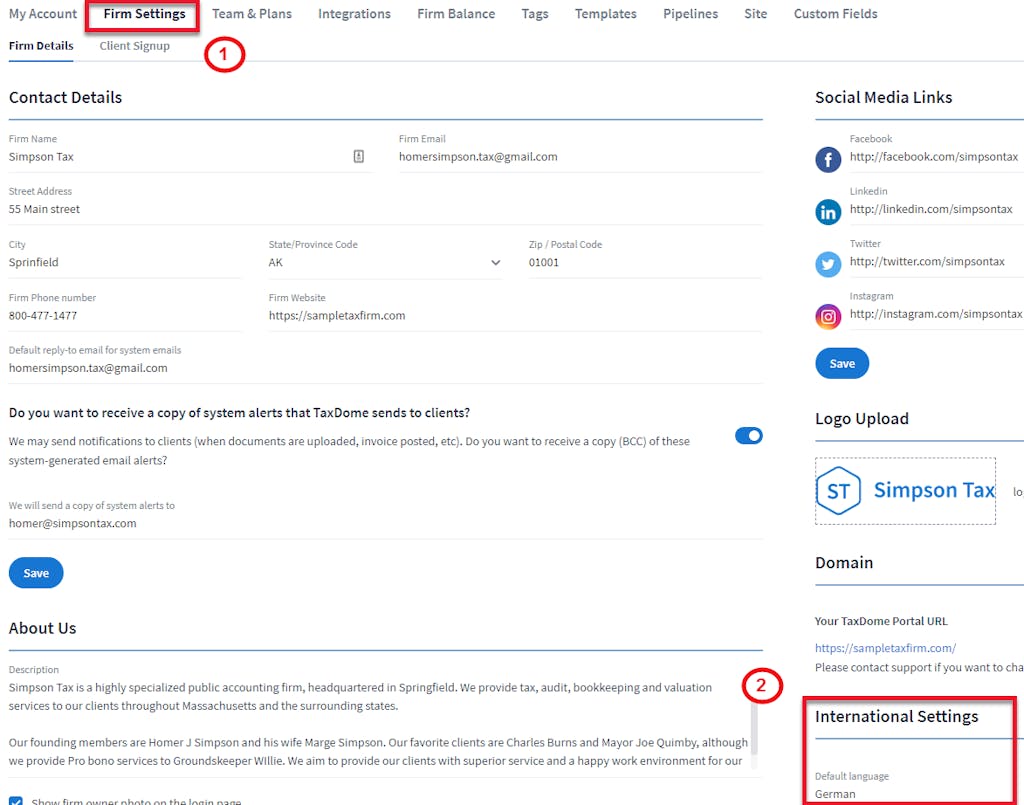
The default language on your TaxDome portal is set when you register. However, it can be changed at any time for the entire firm or for individual team members. We currently offer Danish, Dutch, English, Finnish, French, German, Italian, Norwegian, Portuguese, Spanish, and Swedish.
How to Change the Language Settings for a Firm
All TaxDome portals are initially set to the same default language. However, it can be changed at any time by the firm owner or admin: Go to Settings, then to Firm Settings, choose the desired language in the International Settings section, and the language is instantly changed.
The language of the portal could be changed by a firm owner or admin.
Document
Settings (Basic): Change the Language on Your Portal or Windows App
The default language on your TaxDome portal is set when you register. However, it can be changed at any time for the entire firm or for individual team members. We currently offer Danish, Dutch, English, Finnish, French, German, Italian, Norwegian, Portuguese, Spanish, and Swedish.
How to Change the Language Settings for a Firm
All TaxDome portals are initially set to the same default language. However, it can be changed at any time by the firm owner or admin: Go to Settings, then to Firm Settings, choose the desired language in the International Settings section, and the language is instantly changed.
The language of the portal could be changed by a firm owner or admin.




