🔥TaxDome product updates: explore what’s coming soon and the features you already can enjoy. Learn more
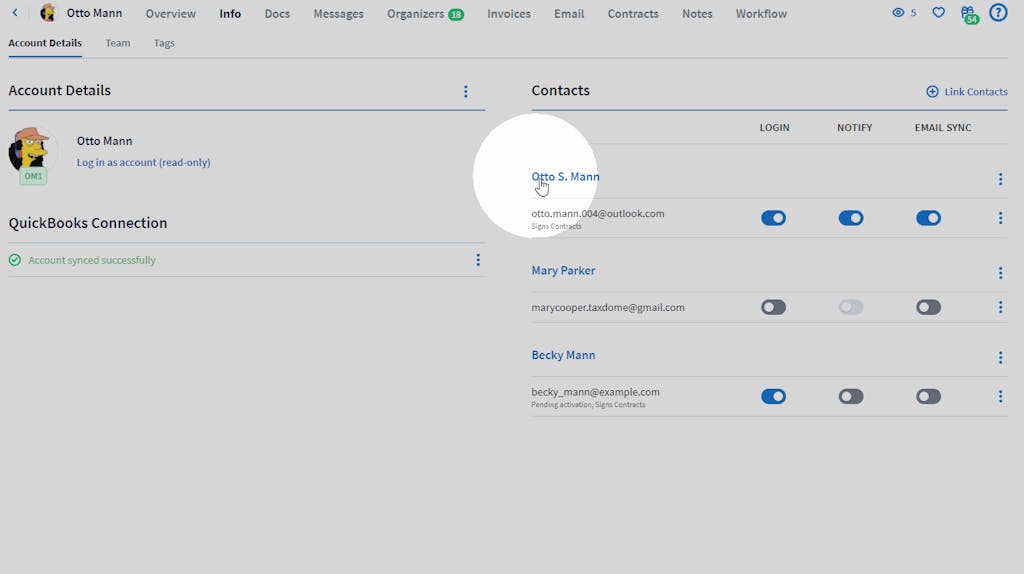
Whether you’re preparing tax returns for an individual, a family, or a business, each entity needs one account. An account, on the other hand, might have more than one user—or contact—linked to it (think: spouses, business partners, or family members). Find out more about setting up login access to accounts, notifications, email, and more.
One contact might have several email addresses (personal, work, etc.). By default, each contact has one email address field, but you can manually create extra CRM fields or add ones while you’re importing.
A firm owner, Admin, or any employee with access rights to manage accounts can add additional users (email addresses) to an account.
In the account profile, open the Info tab, then review the Contacts section. Here, you’ll see all the email addresses of contacts linked to the account. If you want to add email addresses that aren’t listed, either add another linked contact or add an additional email address to the contact that is already linked.
Document
CRM (Basic): Portal Access, Notifications, Email Sync
Whether you’re preparing tax returns for an individual, a family, or a business, each entity needs one account. An account, on the other hand, might have more than one user—or contact—linked to it (think: spouses, business partners, or family members). Find out more about setting up login access to accounts, notifications, email, and more.
One contact might have several email addresses (personal, work, etc.). By default, each contact has one email address field, but you can manually create extra CRM fields or add ones while you’re importing.
A firm owner, Admin, or any employee with access rights to manage accounts can add additional users (email addresses) to an account.
In the account profile, open the Info tab, then review the Contacts section. Here, you’ll see all the email addresses of contacts linked to the account. If you want to add email addresses that aren’t listed, either add another linked contact or add an additional email address to the contact that is already linked.




