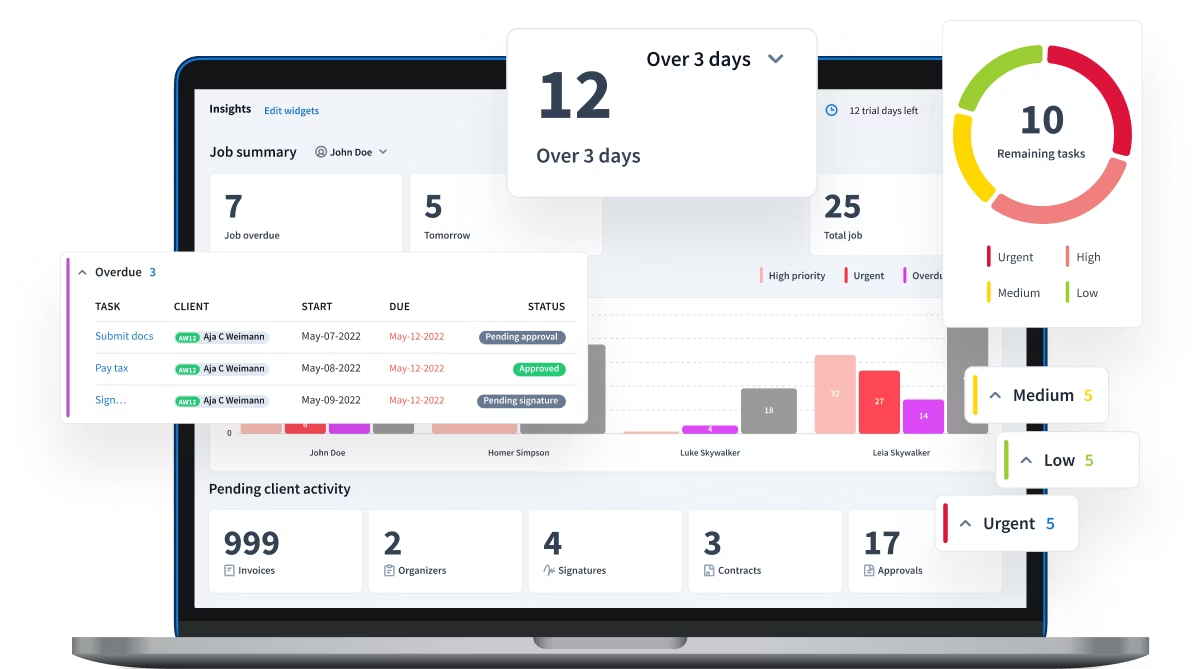
Make the dashboard your own
Customizable to meet your needs
Customize your dashboard based on your role and goals
Team collaboration features
With TaxDome’s collaboration tools, you can improve oversight, productivity and team management without the hassle of toggling between different platforms.
Trusted by 10,000+ firms in 25+ countries
See how other tax, bookkeeping and accounting firms improve team collaboration and elevate overall firm performance by incorporating TaxDome
Implementation and Training "We have you covered"
Personalized support and assistance to ensure your firm’s success, as an add-on service. Learning new software can be intimidating, which is why our team will create a customized plan based on your firm size, services, and goals with full access to:
- The knowledge base
- TaxDome Academy
- Webinars
- TaxDome community
- Premium support
- Free group onboarding
- Paid advanced team training







