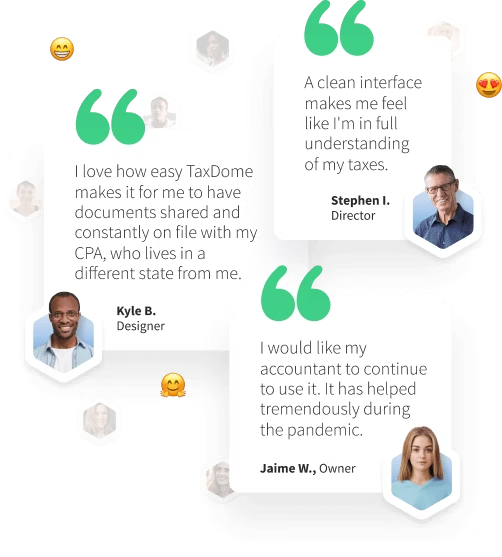
Showcase your value
Effective invoice proposals
Create and customize proposals that are built-into your practice management system and invoicing process. Seal the deals in half the time and effort: a client accepts the proposal, e-signs in and makes a payment — in just a few clicks, all on the same screen. Start every new working relationship with confidence and security.
Pay on the go
Provide a seamless mobile experience for your clients
TaxDome’s client mobile app provides a full-scale streamlined payment process for you and your clients. Push notifications pop up for clients once invoices are ready to be paid.
Implementation and Training "We have you covered"
Personalized support and assistance to ensure your firm’s success, as an add-on service. Learning new software can be intimidating, which is why our team will create a customized plan based on your firm size, services, and goals with full access to:
- The knowledge base
- TaxDome Academy
- Webinars
- TaxDome community
- Premium support
- Free group onboarding
- Paid advanced team training









