- Hem
- Betalningsleverantörer
Integrera säker betalningsbehandling med ditt arbetsflöde
Ta emot betalningar online på ett smidigt sätt genom att ansluta ditt TaxDome-konto till Stripe. Acceptera kredit- och betalkort, inklusive Google Pay, och bankdebiteringar via TaxDomes säkra integrerade betalningsbehandlare.
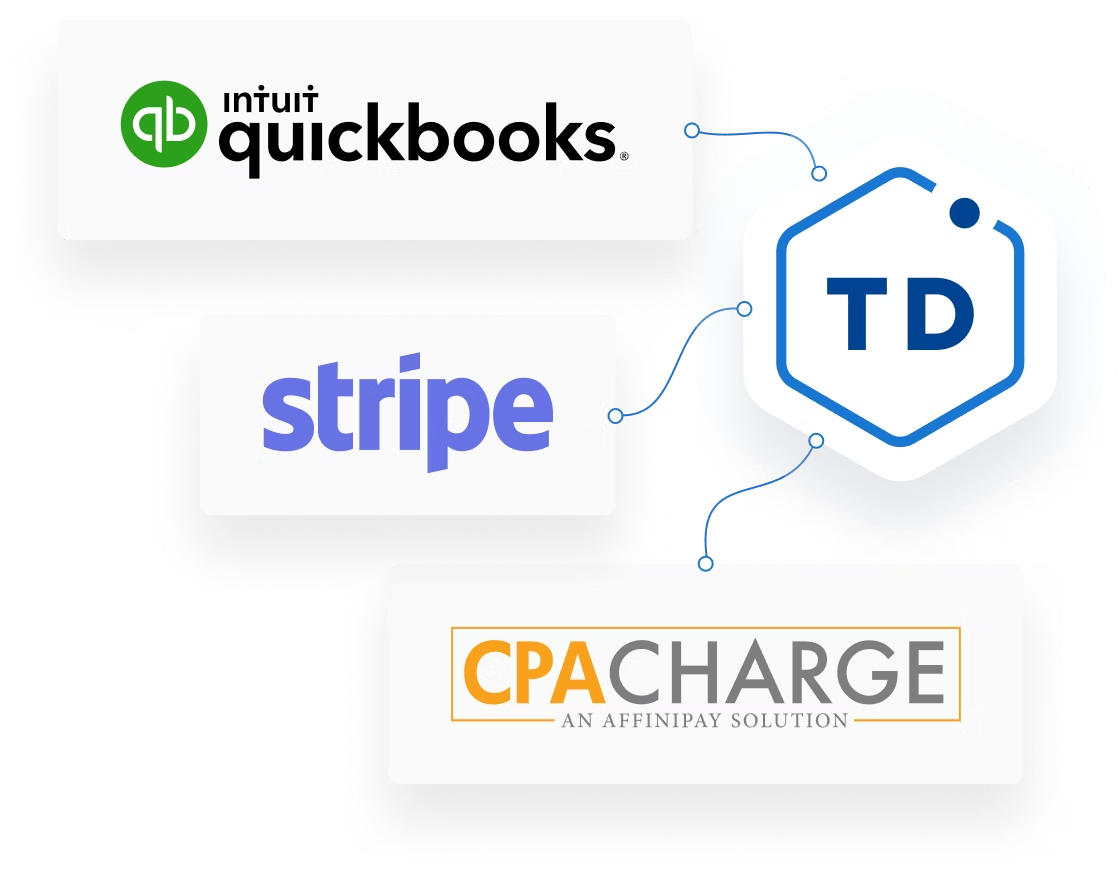

Jag använder påminnelser från TaxDome för obetalda fakturor. Jag har också integrerat min QuickBooks, så allt synkroniseras automatiskt. Enorm tidsbesparing! Det är väldigt enkelt att kategorisera betalningarna. Vi använder också funktionen som gör att du kan låsa dokument till fakturor: Jag kan låsa dokument för att se till att jag får betalt!
Tranika Warner
Grundare av TMW Financial Solutions

Med TaxDome blev jag av med DocuSign, PayPal och Wave Accounting, min gamla app för verksamhetsstyrning. TaxDome är inte bara ett CRM-system - det är en portal, det är signaturer, det är fakturering - allt finns på ett ställe.
Cassandra Centeno
Ägare av Total Tax Services

Möjligheten att signera och betala direkt i TaxDomes kundportal har tagits emot mycket väl av mina kunder.
Matt Metras
Grundare av MDM Financial Services
Ta emot kreditkorts- eller bankdebiteringar i USA, Kanada, Australien och Europa









Påskynda betalningar
Få betalt snabbare med integrerade betalningsbehandlare
Anslut TaxDome till Stripe för att ta emot betalningar online snabbare och på ett säkert sätt. Minska antalet klick och inloggningar som dina kunder behöver komma ihåg. Låt kunderna betala direkt från e-post via direktlänk. Förenkla uppladdningen av fakturor och betalningar och säkra meddelanden, allt i en och samma portal.
Välj hur du vill få betalt
Om den handlar om 500 kr kanske du låter kunden välja, men för en faktura på 500 000 kr accepterar du förmodligen bara bankbetalningar.
Konsolidera system, organisera din fakturering
Hantera alla betalningar direkt i din varumärkesanpassade kundportal – ge dina kunder en tidseffektiv metod för att hantera betalningar utan att behöva byta till andra verktyg. Fakturera och debitera kunder automatiskt enligt ett fastställt schema. Få betalt snabbare för dina återkommande projekt (bokföring, löner, deklarationer) så att du kan hålla igång intäktsflödet.
Inga fler ‘kundfordringar’
Se till att du får betalt till fullo genom att begränsa åtkomsten till dokument tills fakturan är betald. Kunden får automatiskt tillgång till dokumenten när fakturan är betald via våra inbyggda integrationer.
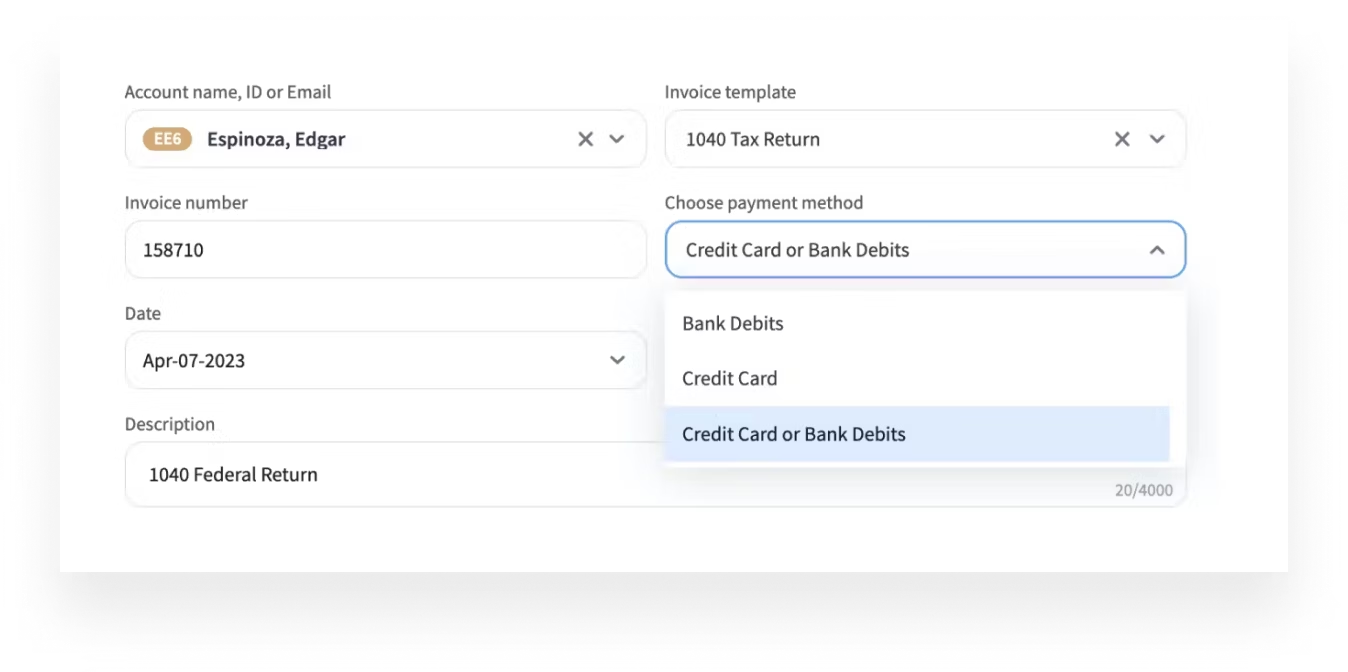
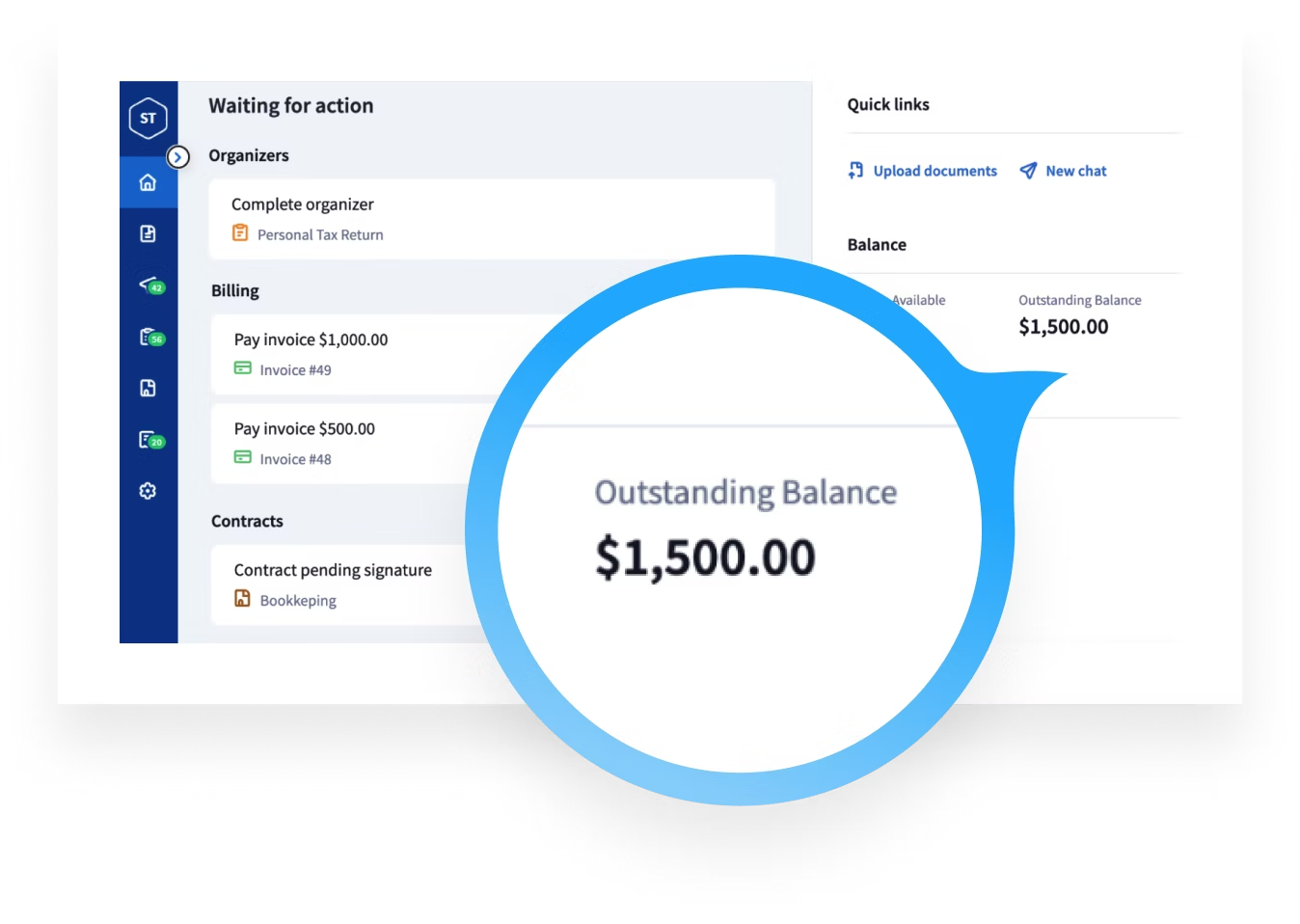
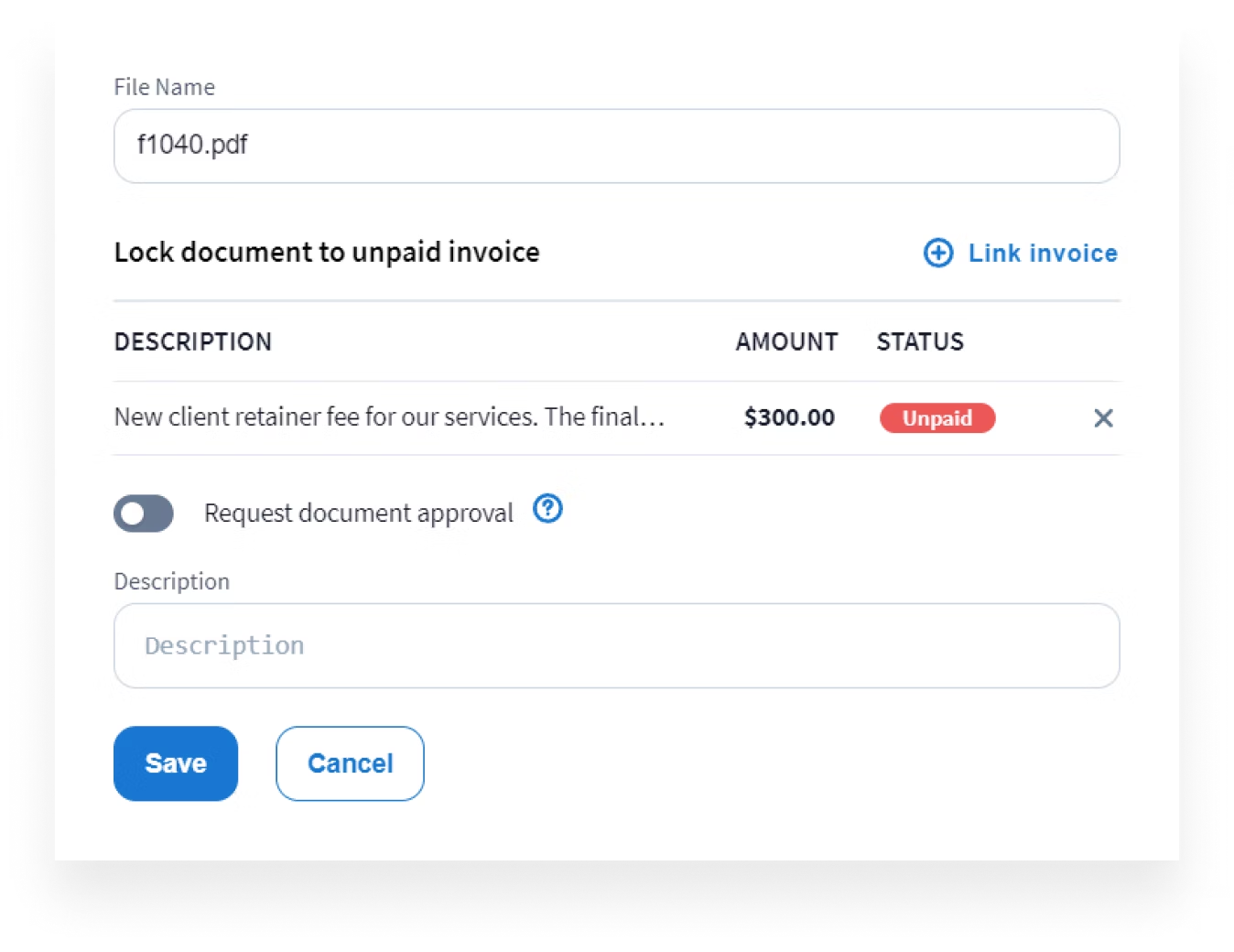
Integrationer för skattemyndigheter, skatter, bokföring och mer
Skatteverket
TaxDome har en officiell integration med skatteverket – användare kan begära utdrag direkt från TaxDomes gränssnitt. Ladda ner utdrag direkt i TaxDome, effektivisera processer och spara tid. Mer info

Zapier
Driv din verksamhet effektivt genom att ansluta tusentals appar till TaxDome via Zapier för att hålla dina data synkroniserade. Anslut schemaläggare, VoIP-system, datalagring och andra appar. Mer information

Skatt- och bokföringsprogram
TaxDome fungerar med alla skatt- och bokföringsprogram. Ladda upp data till TaxDome med ett klick från alla skatteprogram på datorn eller i fjärrstyrda skrivbordsmiljöer. Mer information

Integrera TaxDome med schemaläggare
Låt dina kunder boka möten med ditt team direkt via din varumärkesanpassade kundportal genom att integrera din schemaläggare. Kom igång
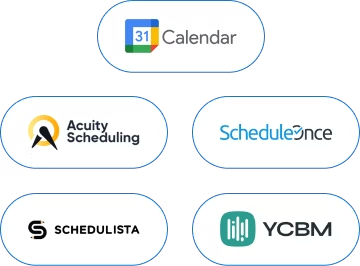
Kundservice i toppklass
Implementering och teamutbildning ingår
Personlig hjälp och support för att du ska lyckas med ditt företag. Det kan vara skrämmande att börja använda ett nytt program, därför skapar vårt team en anpassad plan baserad på ditt företags storlek, tjänster och mål, med tillgång till:
- Vår kunskapsbas
- TaxDome Academy
- Webbinarier
- TaxDomes community
- Skärmdelning
- Premium support
- Kostnadsfri avancerad teamutbildning

Vi besvarar dina frågor
Vanliga frågor (FAQ)
Kan jag ta emot betalningar i TaxDome?
Ja, det kan du! Ta emot betalningar via kreditkort eller bankdebiteringar i USA, Australien, Europa och Kanada via ACH, SEPA, BECS, PADs.
Är det säkert att hantera betalningar via TaxDome?
Ja, vi använder ett antal branschstandarder för att hålla dina och dina kunders uppgifter skyddade och säkra.
Hur ansluter jag till Stripe?
Vi hjälper dig – läs vår hjälpartikel om hur du ansluter din TaxDome-profil till Stripe.
Processen är enkel:
1. I Inställningar går du till Integrationer och väljer sedan underfliken Betalningar.
2. Klicka på knappen Anslut med Stripe.
3. För att logga in med ditt Stripe-konto anger du dina inloggningsuppgifter.
4. Gå igenom verifieringsprocessen och njut av din nya integration!
Tillkommer det några avgifter för att fakturera och ta emot betalningar till kunder?
Nej, TaxDome tar inte ut några avgifter. Du har obegränsat med kontaktpersoner, kunder, signaturer, lagring och fakturor.
Kan jag hantera kreditkorts- eller bankbetalningar manuellt via telefon eller på kontoret?
Ja, du kan manuellt ange kreditkorts- eller bankuppgifter för en transaktion, var du än befinner dig.
Kan kunder göra förskottsbetalningar?
Ja, kunder kan göra förskottsbetalningar när som helst via en knapp i sin kundportal.
Kan jag betala för mina kunders räkning?
Javisst, det kan du! Ibland kan dina kunder, istället för att betala från sin egen portal, be dig att betala en faktura för deras räkning med deras kreditkort eller genom att använda deras tillgängliga krediter. Mer information finns i den här hjälpartikeln om att betala fakturor.
Om en kund har tillgängliga krediter på sitt konto kan du betala en faktura för dem direkt när du skapar den eller senare. Du kan också betala en faktura för en kund med deras kreditkort eller genom att ange deras bankkontouppgifter.