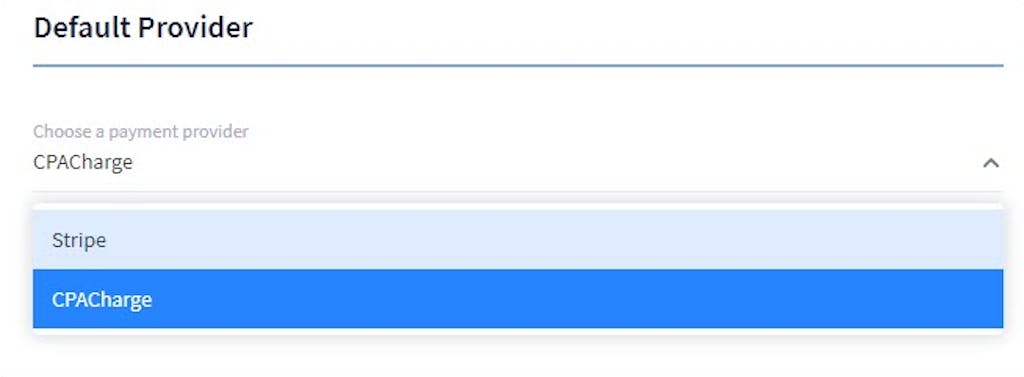

This page is for TaxDome Pro users only. Upgrade at any time!
While you have the option to connect with both Stripe and CPACharge secure credit card processing services, it’s important to select the one that will be the default for your firm’s invoices.
The payment provider can be changed only by a firm owner or admin. To change your provider, go to Settings, select Integrations, then choose the preferred option from the drop-down menu in the Default Provider subtab.

Let’s look at a few examples:
- If you have connected both services but haven’t selected the default provider, the one connected first becomes the default.
- If you have disconnected the service that was set as the default, the one still connected becomes the default.
- If you want to use the ACH payment method, you need to set CPACharge as the default provider, since Stripe doesn’t support ACH payments.
- If you want to change the default payment method but have outstanding invoices, you will be prompted to move those over to the new provider. If you don’t do this, your clients won’t be able to pay those bills:

Document
Stripe & CPA Charge (Basic): Select a Default Provider for Payments

This page is for TaxDome Pro users only. Upgrade at any time!
While you have the option to connect with both Stripe and CPACharge secure credit card processing services, it’s important to select the one that will be the default for your firm’s invoices.
The payment provider can be changed only by a firm owner or admin. To change your provider, go to Settings, select Integrations, then choose the preferred option from the drop-down menu in the Default Provider subtab.

Let’s look at a few examples:
- If you have connected both services but haven’t selected the default provider, the one connected first becomes the default.
- If you have disconnected the service that was set as the default, the one still connected becomes the default.
- If you want to use the ACH payment method, you need to set CPACharge as the default provider, since Stripe doesn’t support ACH payments.
- If you want to change the default payment method but have outstanding invoices, you will be prompted to move those over to the new provider. If you don’t do this, your clients won’t be able to pay those bills:




