- Home
- Zapier
Connect TaxDome to 2,000+ apps via Zapier
Automate your practice by connecting cloud accounting platforms, sales and marketing tools to TaxDome via Zapier.
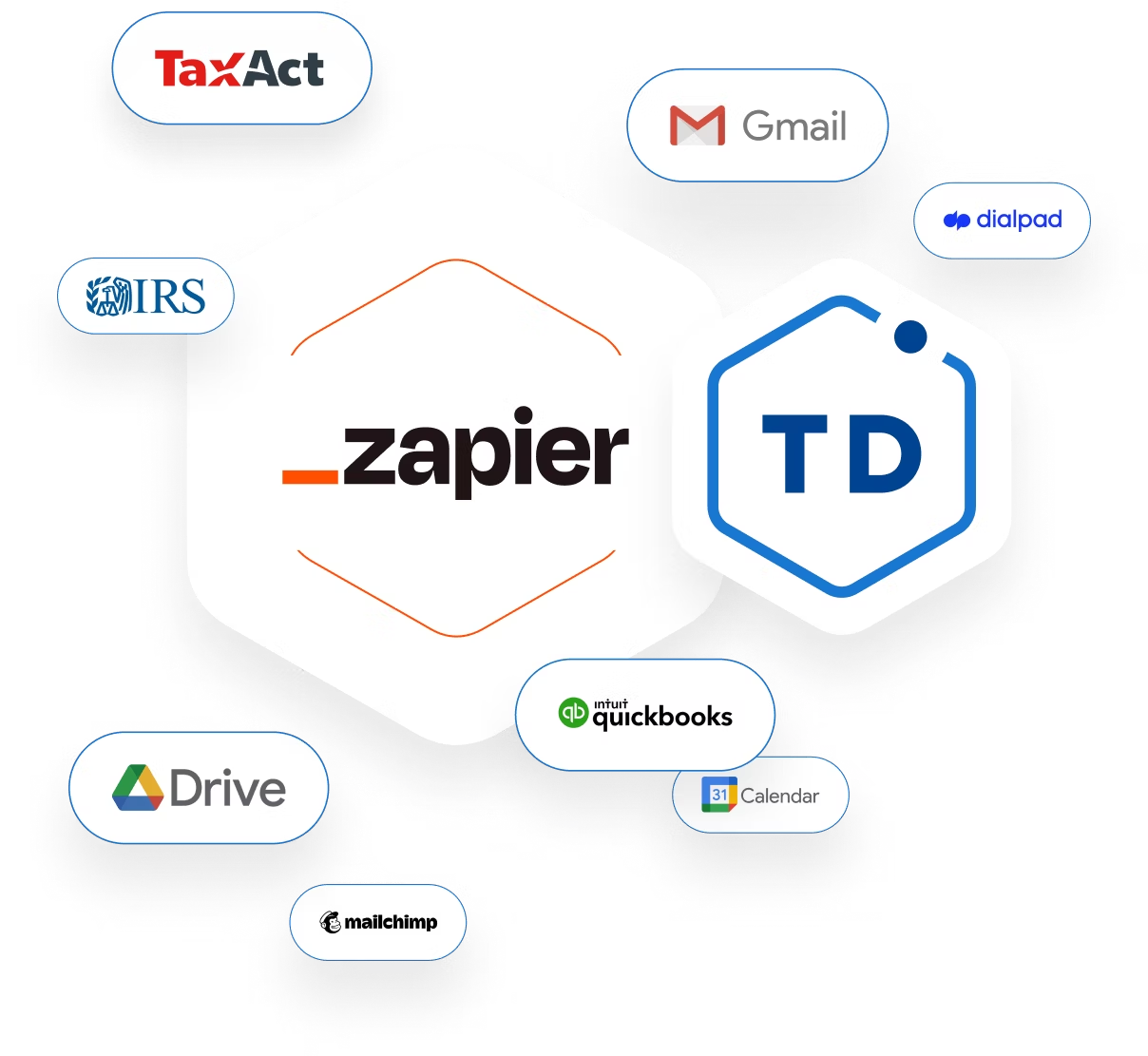
Integrate TaxDome with Zapier for advanced sync and automation
Integrate TaxDome with Schedulers
Let your clients book appointments with your team directly from their client portal. Connect TaxDome with your scheduler and see a new contact in TaxDome immediately. Get started
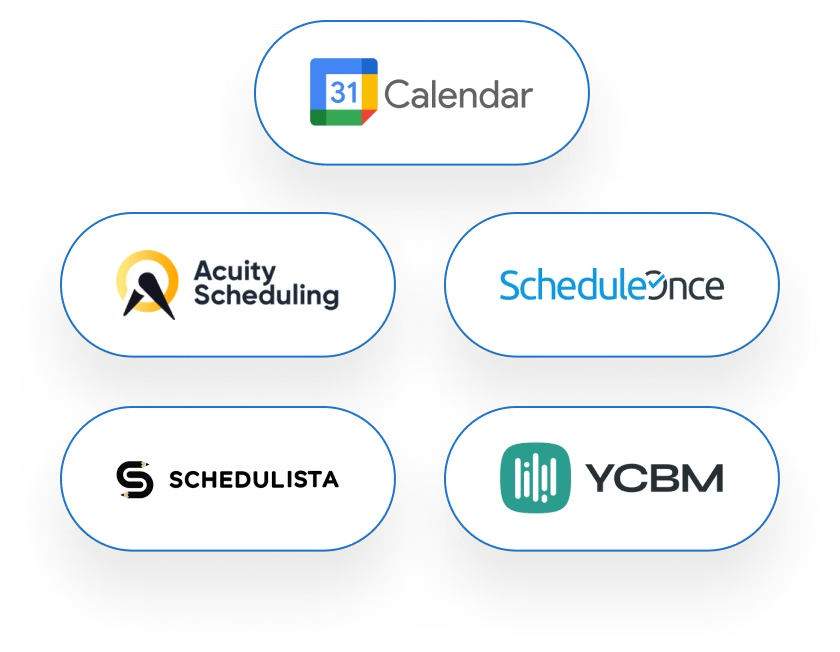
Sync data with data storage and spreadsheets
Organise new or updated firm contacts from TaxDome into folders on cloud storage apps, such as Google Drive. Add new contacts from Sheets to TaxDome and vice versa.
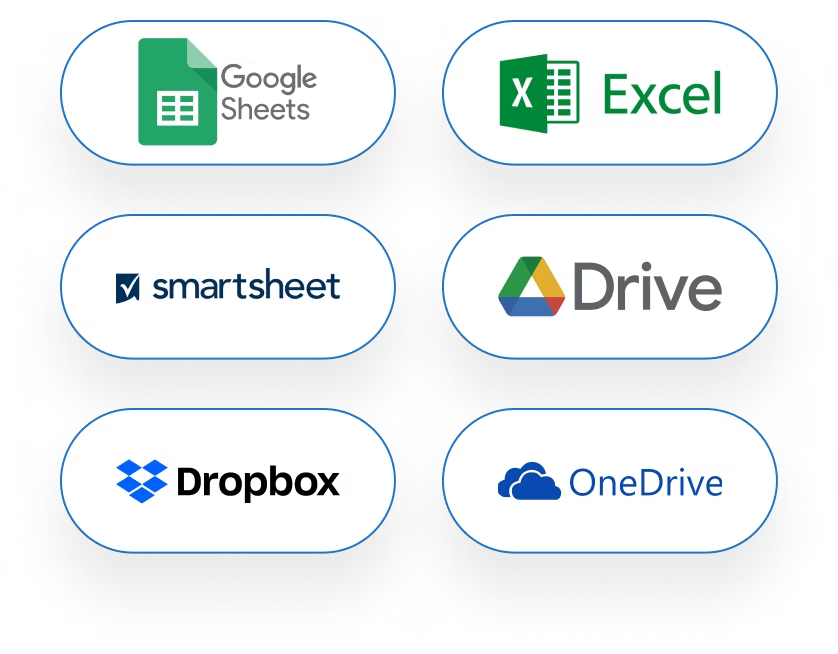
Sync TaxDome contacts with your VoIP system
A new contact is automatically created in TaxDome when you get a call in VoIP systems. Voicemails and call recordings can also be used as triggers for actions.
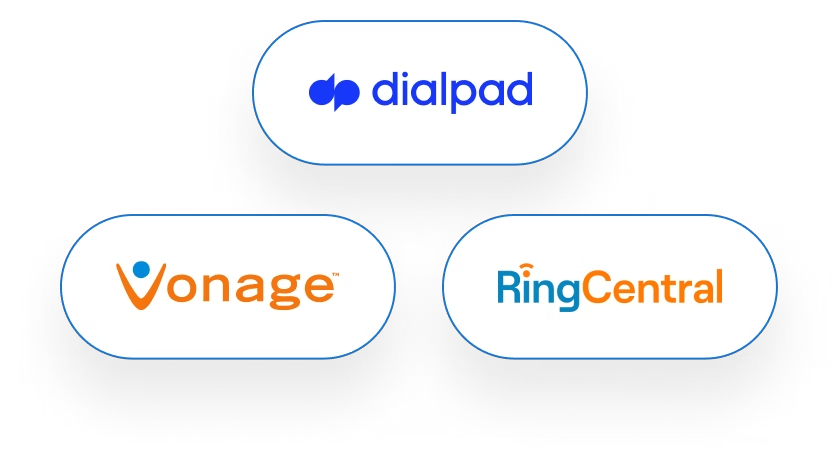
Automatically update mailing lists
Modify or update email subscribers as changes occur in your TaxDome account. Unsubscribe deleted accounts in TaxDome from emails, and more.
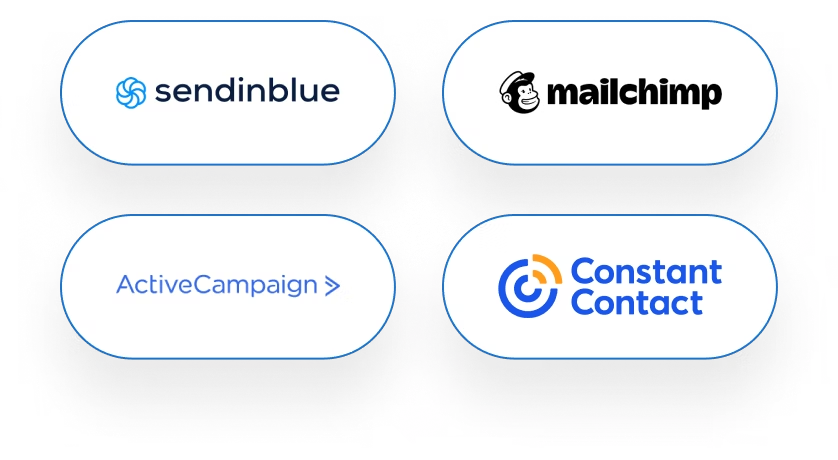
10,000+ firms use TaxDome in 25+ countries

Jeffrey S., Accounting operations lead
Once we found TaxDome and moved our client success processes from Trello, Clickup, Excel and other management software, we were able to handle significantly more clients with this time.
Like
Reply
12h
9

Nicholas R., Enrolled agent
I love that everything for managing clients, file sharing, gathering and requesting documents and the smart email inbox, is all in one place. I have been using a number of solutions that don’t integrate thoroughly to achieve these things and finally I can have all these features in one place at a fair price.
Like
Reply
12h
9

Greg Bayramian, Enrolled agent
We only need to log into two programs instead of five or six. TaxDome keeps our practice organised so nothing is missed, and everything is one platform: billing, tax docs, communication with clients, and soon an appointment calendar. And they are constantly improving the software.
Like
Reply
12h
9
Companies House, tax, bookkeeping integrations and more
With Zapier, you can connect TaxDome to 2,000+ applications to keep your data in sync. Connect Google Sheets, Schedulers, ActiveCampaign and others. Join more than 10,000 firms that utilise TaxDome to manage their practice
IRS transcripts
TaxDome has an official integration with the IRS, enabling users to request transcripts directly from TaxDome. Get started

QuickBooks Online
All payments and invoices created through TaxDome will automatically sync with QuickBooks Online. Additionally, TaxDome sends details on payment status, transaction date and services included in the invoice.

Email sync
Connect Gmail, Outlook, Office 365 or other email programs. All emails will be automatically organised by client. Get started
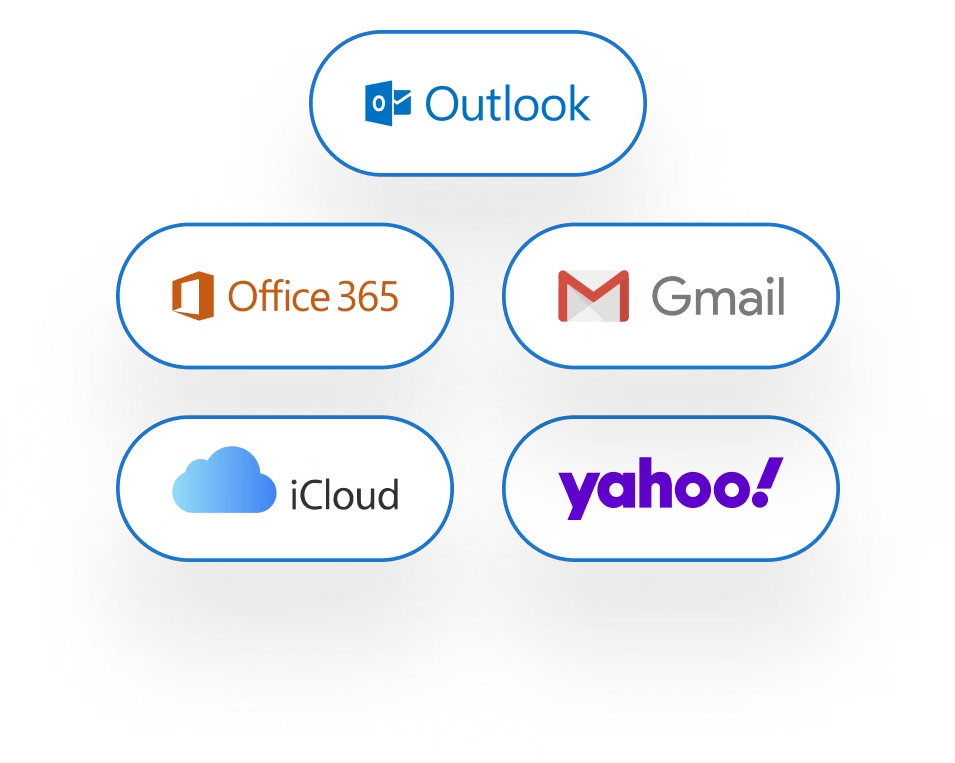
Tax & bookkeeping programs
TaxDome works with all tax and bookkeeping programs. Upload to TaxDome in one click from any tax program on desktop. Get started

Add automation to your practice
Implementation and Training "We have you covered"
Personalized support and assistance to ensure your firm’s success, as an add-on service. Learning new software can be intimidating, which is why our team will create a customized plan based on your firm size, services, and goals with full access to:
- The knowledge base
- TaxDome Academy
- Webinars
- TaxDome community
- Premium support
- Free group onboarding
- Paid advanced team training

Your concerns, answered
Frequently asked questions
What is Zapier?
Zapier is an automation tool that facilitates connections between various web services, enabling data exchange, even without native integrations. With Zapier, you set a trigger that kicks off your workflow in one app, and choose the action that happens on the other app whenever the trigger occurs.
Zapier supports integration with thousands of apps, including popular ones like Gmail, Google Calendar, Dropbox, WordPress, Mailchimp and TaxDome!
Can I use Zapier with my application?
Zapier allows two applications that don’t have a native integration to actually communicate via ‘triggers’. TaxDome supports Zapier, and if your application does, then they can work together. You can check whether Zapier supports your app by searching for it on the website and check what triggers it has.