Incorporate AI Into Your Client Experience — For Canadian Businesses
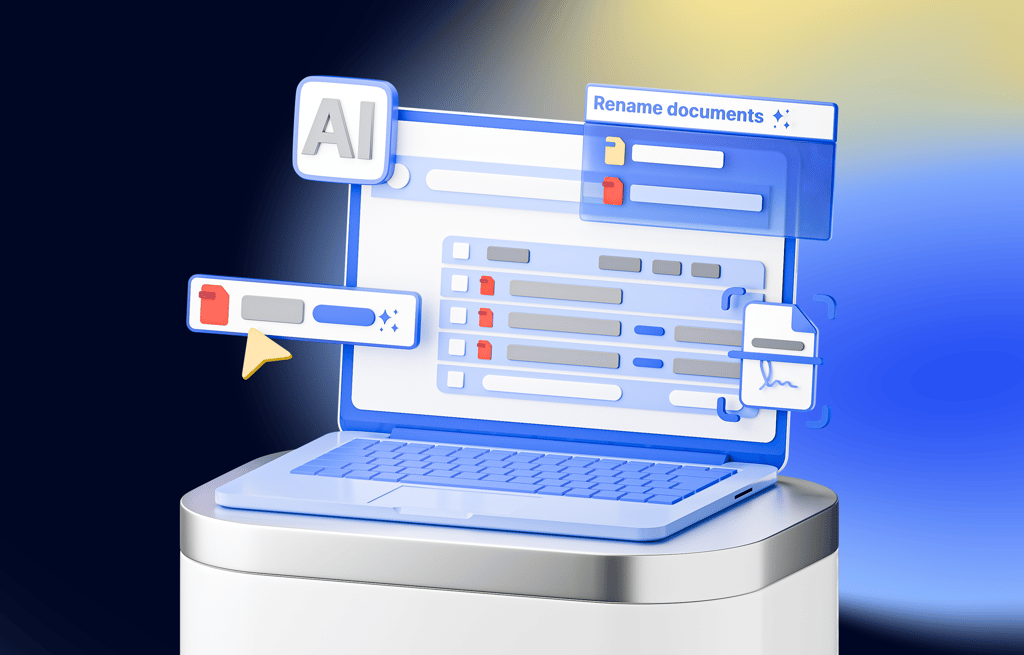
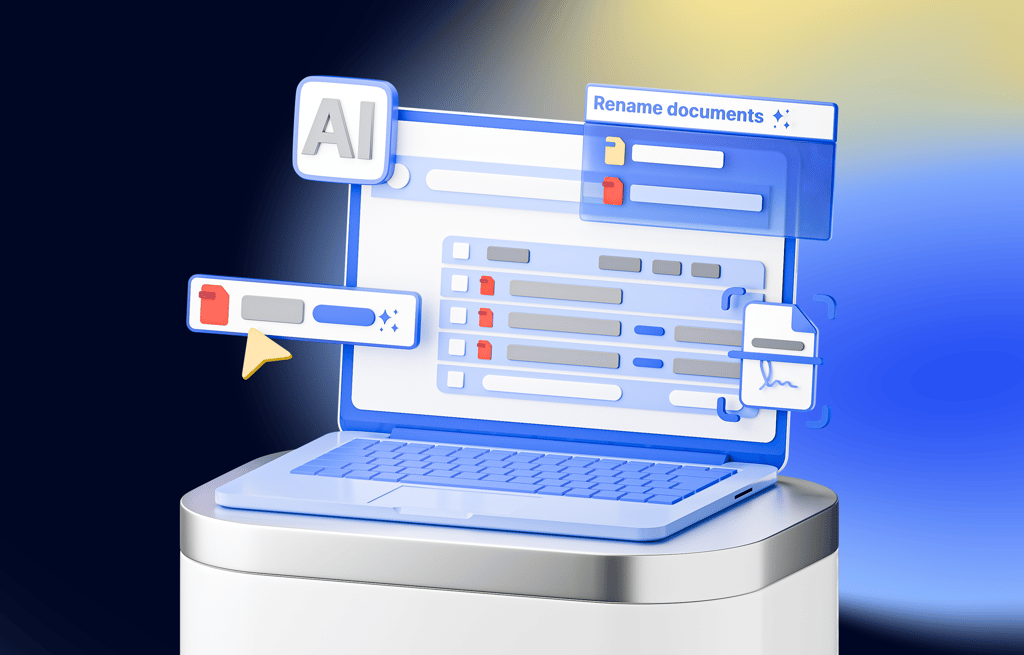
Ensure faster project turnaround
Replace admin work with TaxDome AI
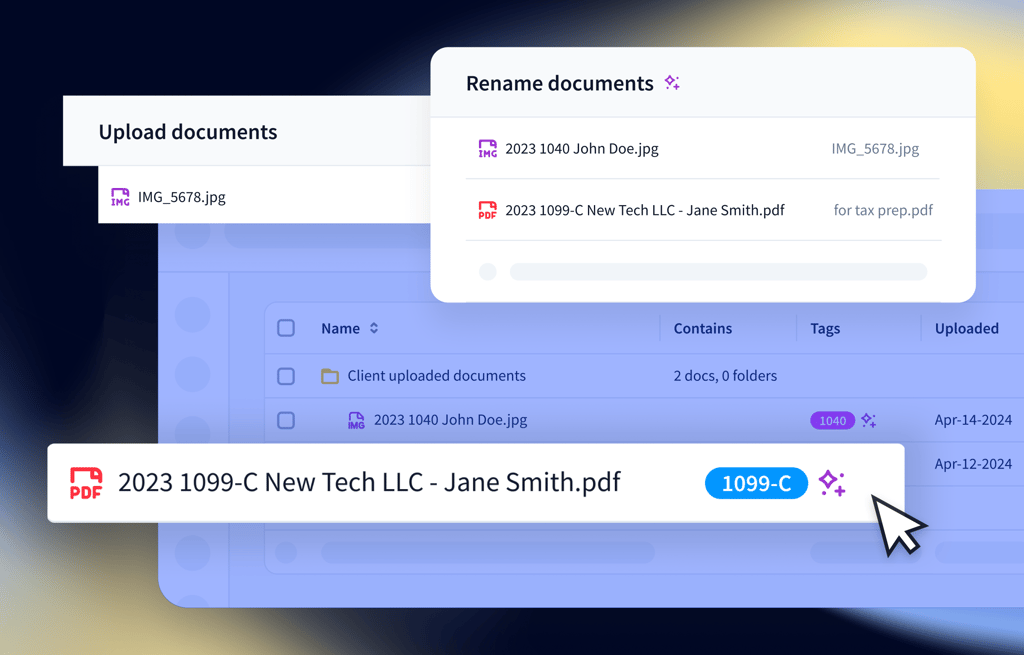
No more 4353458223.pdf
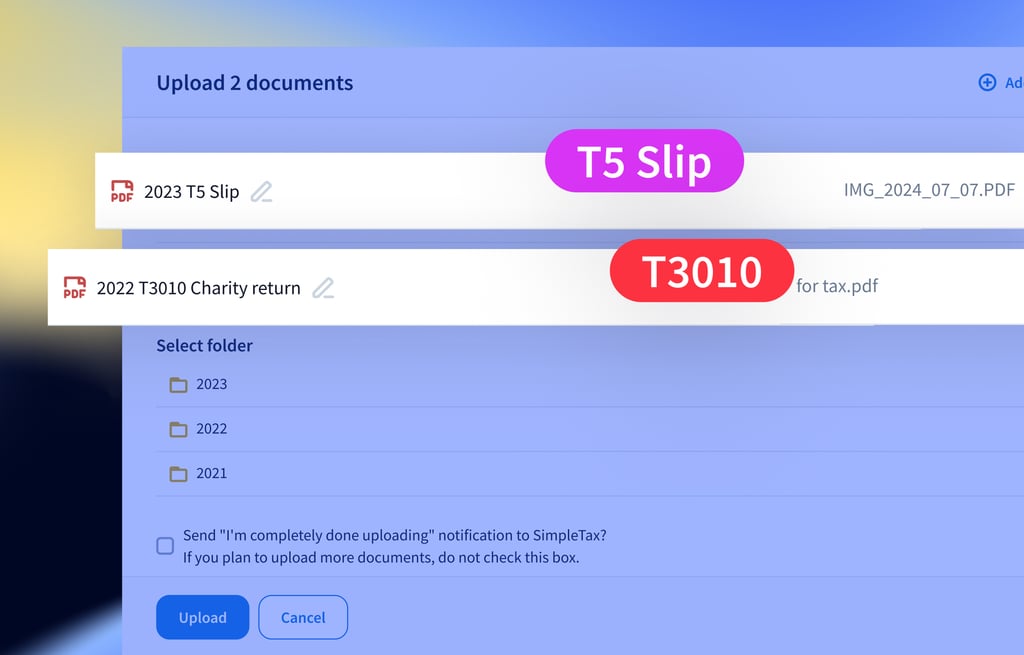
Organized documents: no longer a myth
The fastest growing practice management platform on the planet

Winner Comprehensive Firm Workflow Solution







































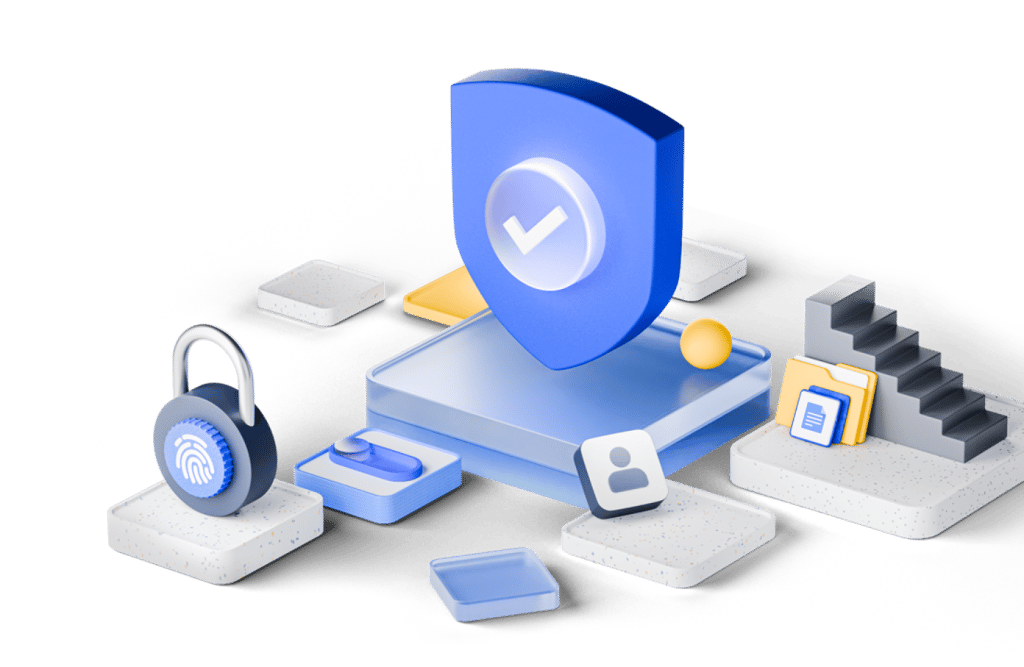
Kurt G.
CEO at an accounting firm
Joseph Serrone
President of Polaris Tax & Accounting
Are Berg Hjelle
Partner at Athene Group 100+ employees
Christina S.
Tax accountant at an accounting firm