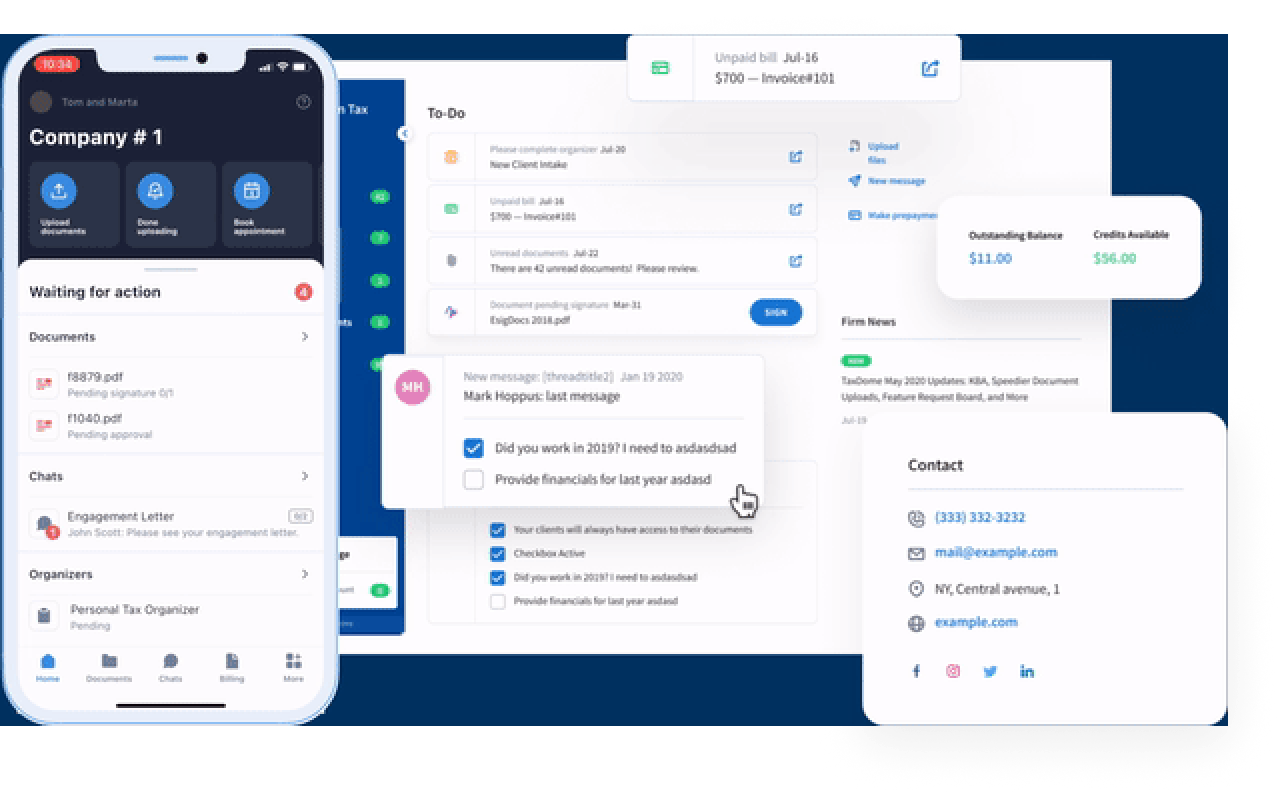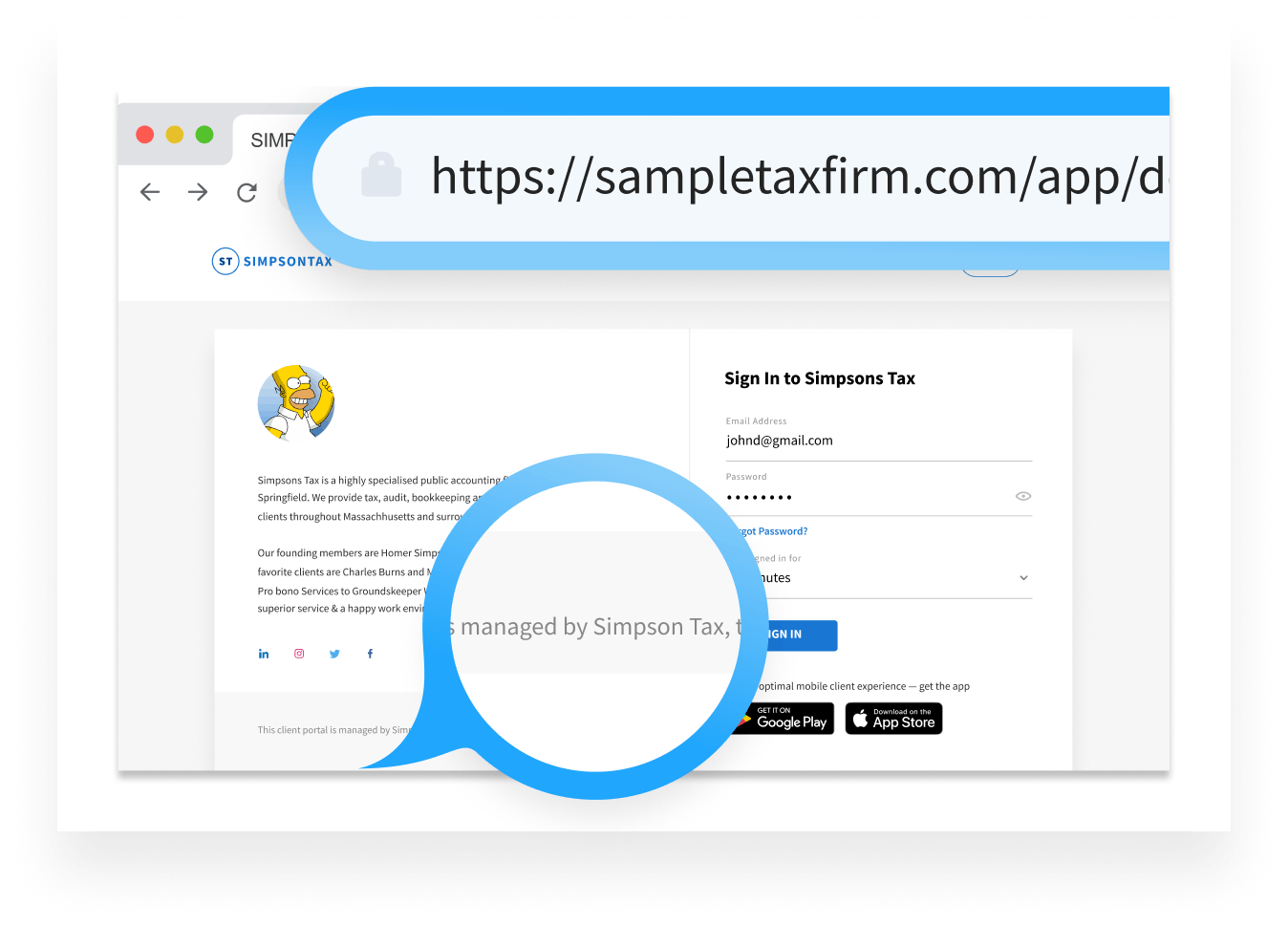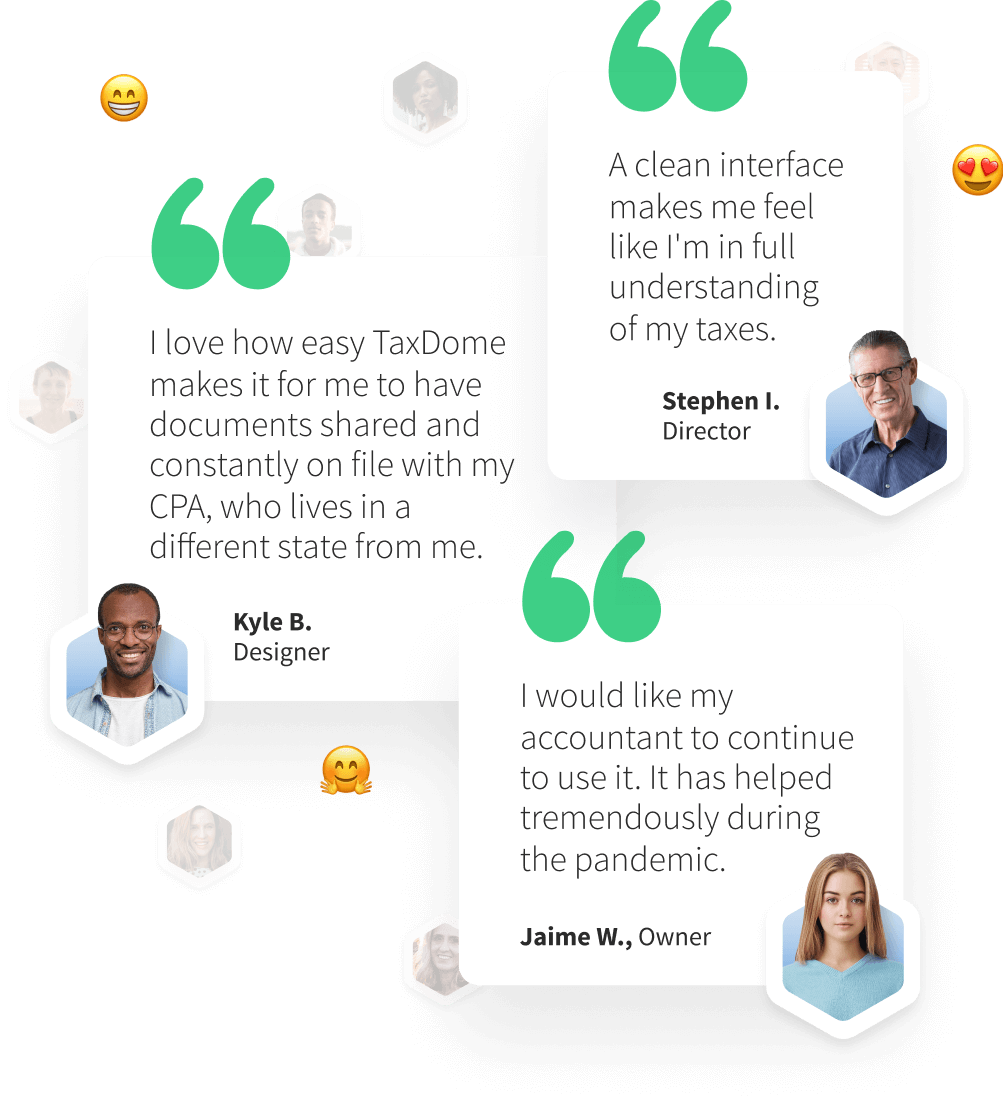
Why TaxDome
Client portal focused on client experience
We make it our mission to make the client experience easy and intuitive, one in which your clients can access everything in one unified hub for all interactions with your firm. From completing e-signatures to secure messaging to accepting proposals and more, the intuitive interface and convenient dashboard ensures your clients stay in the loop and easily access what you need them to action.
Utilising TaxDome as your client portal and mobile app will elevate your brand and reduce admin costs.
One portal, all touchpoints of your firm
Within the context of a job, your firm may want clients to complete an intake form, upload, approve or e-sign documents and engagement letters, communicate securely, and most importantly, make payment. You could send your client to 5 different apps with 5 different logins, or, they could do it all in your custom-branded, white-labeled TaxDome portal.
Single pane of glass for client communication
Bring all channels of communication in one modern TaxDome workspace. Eliminate cluttered and insecure email boxes and let your team and clients communicate from one centralised environment. On mobile or desktop, your team is just one click away.
Top-notch client service
Implementation & team training included
Personalised support and assistance to ensure your firm’s success. Learning a new software can be intimidating, which is why our team will create a customised plan based on your firm size, services, and goals with full access to:
- The knowledge base
- TaxDome Academy
- Webinars
- TaxDome community
- Screen-sharing
- Premium support
- Free advanced team training